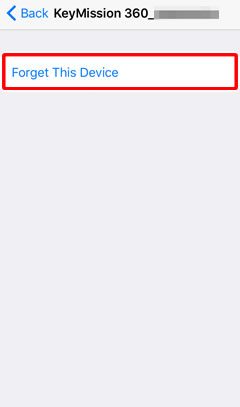- Android
- iOS
Ending Pairing
If SnapBridge 360/170 is unable to connect to the camera or if you want to connect to a different camera, follow the steps below to end pairing.
-
Tap Connection options in the Connect tab.
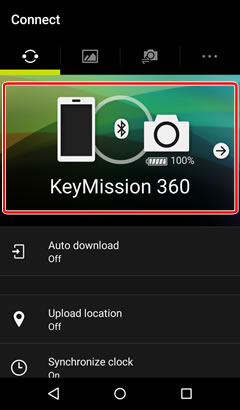
-
Tap End pairing.
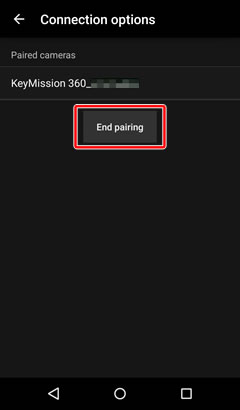
-
Tap Yes to end pairing.
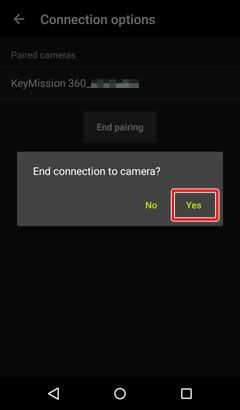
Reconnecting
Before you can connect with the camera again, you will need to pair the devices as described in here.
-
Tap Connection options in the Connect tab.
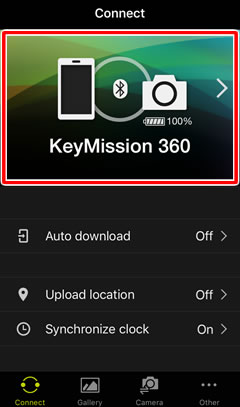
-
Tap End pairing.
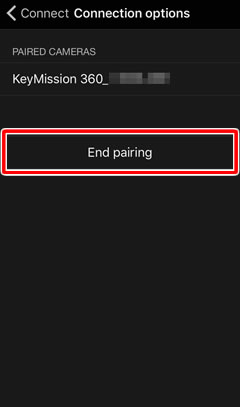
-
Tap Yes.
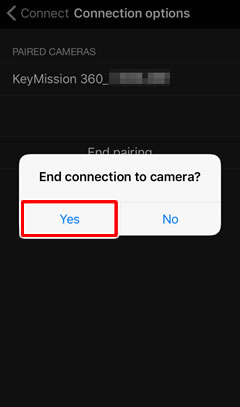
-
Tap OK to end pairing.
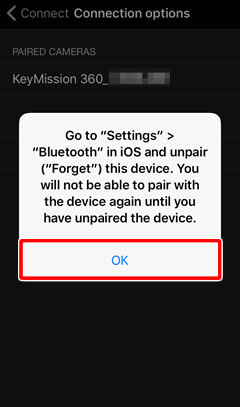
Ending Pairing
After ending pairing as described above, remove the camera from the list of paired devices on the smart device as described here.
Reconnecting
Before you can connect with the camera again, you will need to pair the devices as described in here.
"Forgetting" the Camera
If you have ended pairing or experienced an error during pairing, follow the steps below to "forget" the camera on your smart device, as otherwise the device may not display the camera name or may not pair with the camera when you tap the camera name.
-
Launch the iOS Settings app.

-
Tap Bluetooth.

-
Tap the
 icon to the right of the camera name.
icon to the right of the camera name.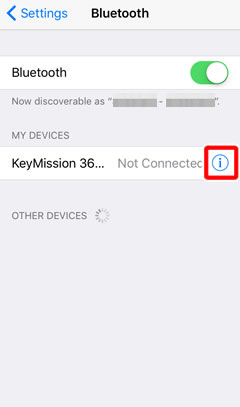
-
Tap the "forget" option.