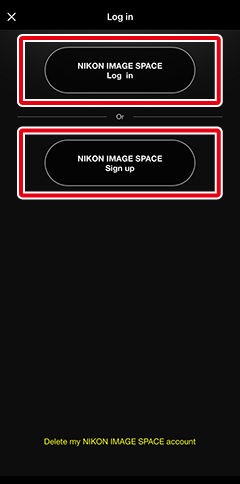Logging In and Signing Up for NIKON IMAGE SPACE
You can log in to or sign up for NIKON IMAGE SPACE by selecting [App options] > [NIKON IMAGE SPACE] in the SnapBridge menu. Photographs taken with the camera and downloaded to the smart device while you are logged in will automatically be uploaded to NIKON IMAGE SPACE.
Logging In to and Signing Up for NIKON IMAGE SPACE
You can also log in to or sign up for NIKON IMAGE SPACE from the  tab. The camera connected to the smart device will automatically be registered to NIKON IMAGE SPACE when you sign up.
tab. The camera connected to the smart device will automatically be registered to NIKON IMAGE SPACE when you sign up.
Follow the steps below to log in to or sign up for NIKON IMAGE SPACE via the app menu.
Tap
 .
.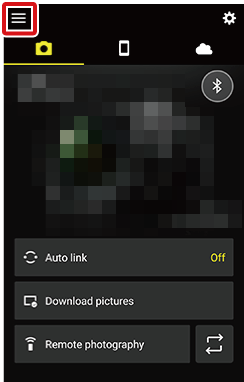
Tap [App options].
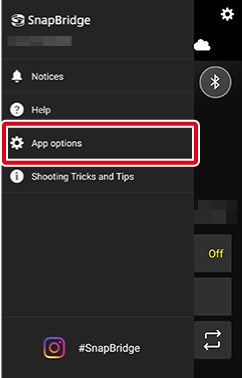
Tap [NIKON IMAGE SPACE].
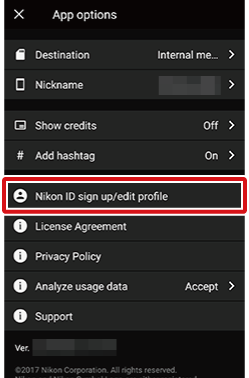
Follow the on-screen instructions to log in or sign up.
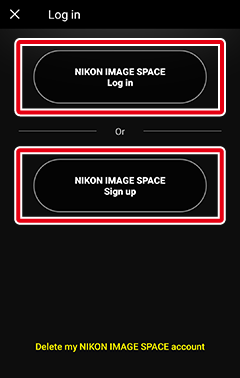
Logging In to and Signing Up for NIKON IMAGE SPACE
You can also log in to or sign up for NIKON IMAGE SPACE from the  tab. The camera connected to the smart device will automatically be registered to NIKON IMAGE SPACE when you sign up.
tab. The camera connected to the smart device will automatically be registered to NIKON IMAGE SPACE when you sign up.
Follow the steps below to log in to or sign up for NIKON IMAGE SPACE via the app menu.
Tap
 .
.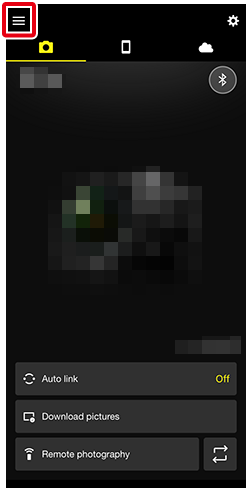
Tap [App options].
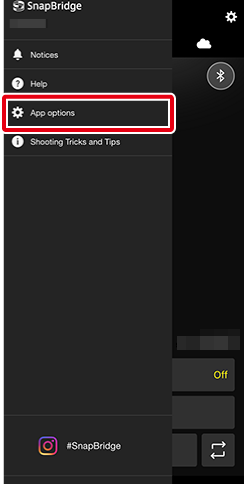
Tap [NIKON IMAGE SPACE].
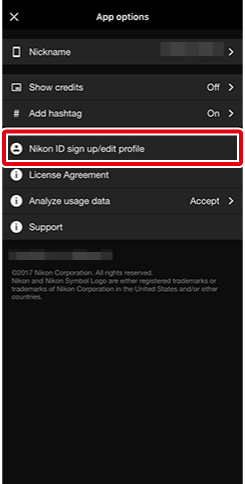
Follow the on-screen instructions to log in or sign up.