Changing Cameras to Connect
Once the smart device has been paired with two or more cameras, switching between cameras is a simple matter of choosing the desired camera from a list of paired devices.
Related Links
Bluetooth Pairing
Tap
 in the
in the  tab and select [Switch cameras].
tab and select [Switch cameras].
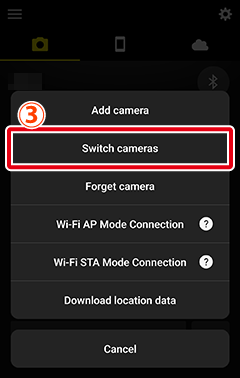
Tap the name of the desired camera.
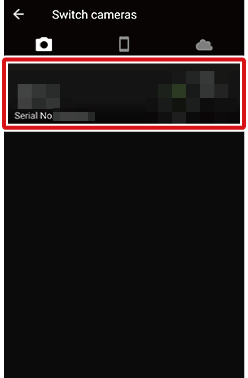
Wi-Fi STA Mode
Tap the
 button in the Wi-Fi STA mode screen and select [Wi-Fi connection settings].
button in the Wi-Fi STA mode screen and select [Wi-Fi connection settings].
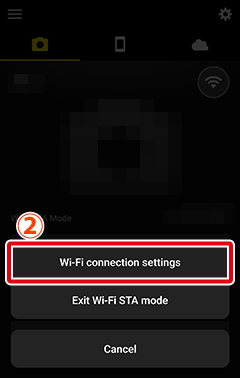
Tap the name of the desired camera in the [Connectable Cameras] field.
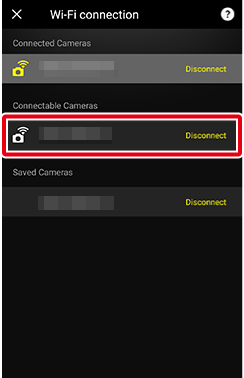
Unable to Connect
If SnapBridge is unable to connect to the selected camera, try the solutions here.
Bluetooth Pairing
Tap
 in the
in the  tab and select [Switch cameras].
tab and select [Switch cameras].
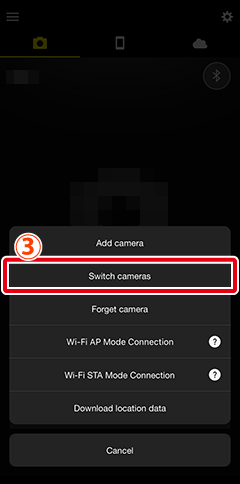
Tap the name of the desired camera.

Wi-Fi STA Mode
Tap the
 button in the Wi-Fi STA mode screen and select [Wi-Fi connection settings].
button in the Wi-Fi STA mode screen and select [Wi-Fi connection settings].

Tap the name of the desired camera in the [Connectable Cameras] field.
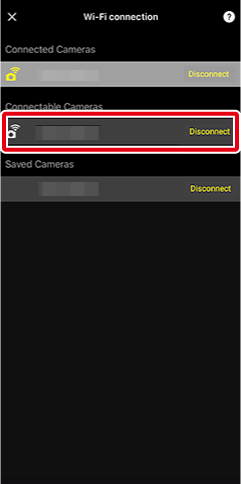
Unable to Connect
If SnapBridge is unable to connect to the selected camera, try the solutions here.
