Sharing Pictures
Pictures can be shared from the  tab.
tab.
Sharing with Other Apps
You may not be able to share pictures with other apps depending on the app in question and the operating system on your smart device.
Sharing Pictures One at a Time
-
Tap an image to display it full frame.
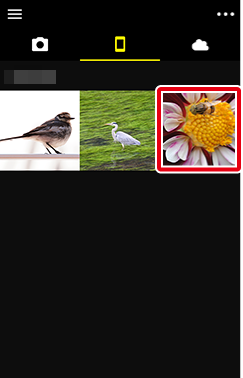
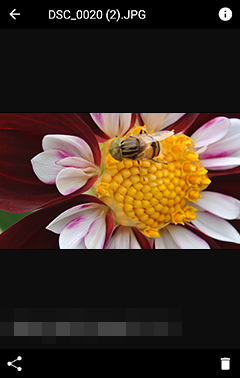
-
Tap
 .
.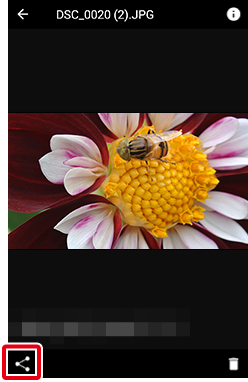
-
Select the application to use. The displayed applications will vary depending on what is installed on the smart device.

Sharing Multiple Pictures
-
Tap and hold a thumbnail, or tap
 and choose [Select photos].
and choose [Select photos].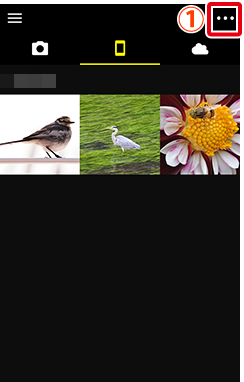
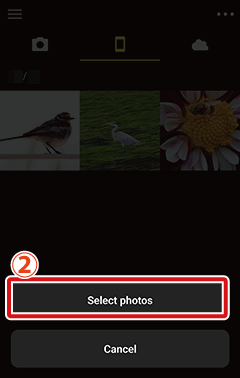
-
Tap the
 icon to select pictures. The icon will change to the
icon to select pictures. The icon will change to the  icon, indicating a selected state. Tap it again to deselect. The total number of pictures currently selected is shown at the top of the display.
icon, indicating a selected state. Tap it again to deselect. The total number of pictures currently selected is shown at the top of the display.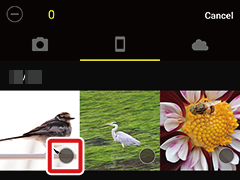
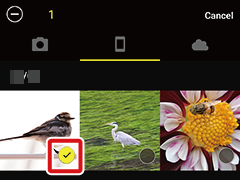
Tap the
 icon to deselect all pictures.
icon to deselect all pictures.Tap a thumbnail to view the picture full frame. You can still select or deselect images by tapping
 or
or  while pictures are displayed full frame.
while pictures are displayed full frame. -
When you have selected all the pictures you want to share, tap
 .
.
-
Select the application to use. The displayed applications will vary depending on what is installed on the smart device.
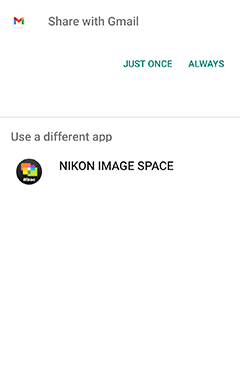
Hashtags
If the [App options] > [Add hashtag] switch is on ( ), hashtags will automatically be added in the text entry field.
), hashtags will automatically be added in the text entry field.
Sharing Pictures One at a Time
-
Tap an image to display it full frame.
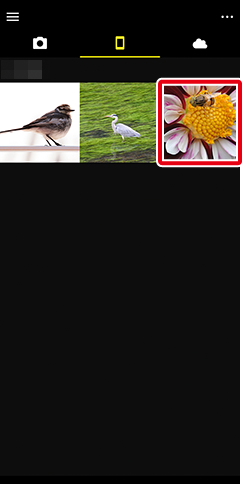

-
Tap
 .
.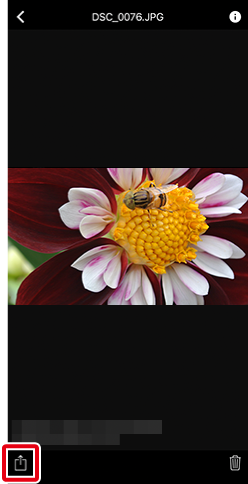
-
Select the application to use. The displayed applications will vary depending on what is installed on the smart device.
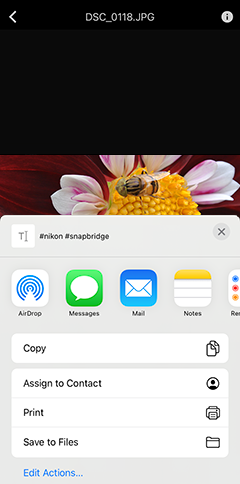
Sharing Multiple Pictures
-
Tap
 and choose [Select photos].
and choose [Select photos].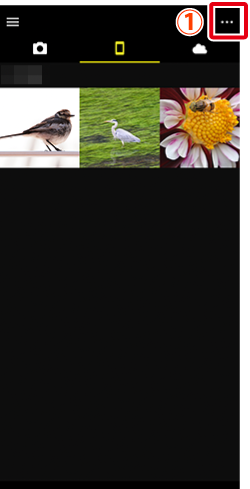

-
Tap the
 icon to select pictures. The icon will change to the
icon to select pictures. The icon will change to the  icon, indicating a selected state. Tap it again to deselect. The total number of pictures currently selected is shown at the top of the display.
icon, indicating a selected state. Tap it again to deselect. The total number of pictures currently selected is shown at the top of the display.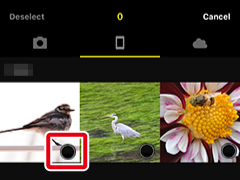
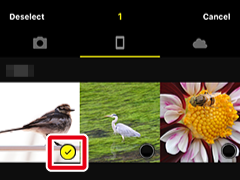
Tap [Deselect] to deselect all pictures.
Tap a thumbnail to view the picture full frame. You can still select or deselect images by tapping
 or
or  while pictures are displayed full frame.
while pictures are displayed full frame. -
When you have selected all the pictures you want to share, tap
 .
.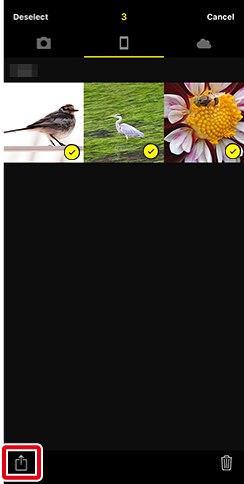
-
Select the application to use. The displayed applications will vary depending on what is installed on the smart device.
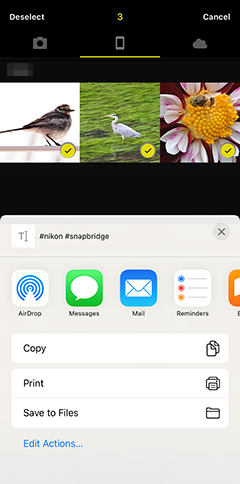
Hashtags
If the [App options] > [Add hashtag] switch is on ( ), hashtags will automatically be added in the text entry field.
), hashtags will automatically be added in the text entry field.
