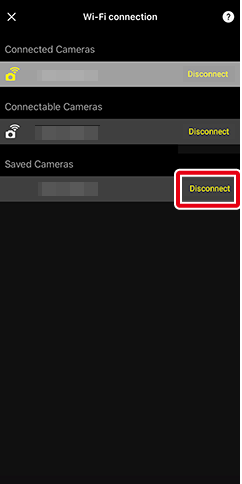Ending the Connection
Follow the steps below to terminate a Wi-Fi connection or end pairing.
Ending Pairing
Tap
 in the
in the  tab and select [Forget camera].
tab and select [Forget camera].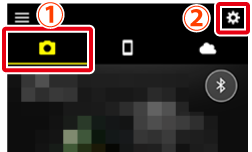
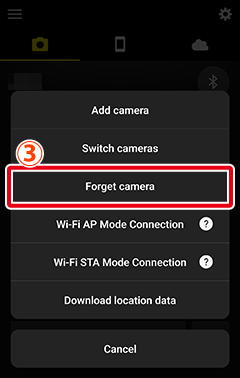
Tap the name of the camera with which you wish to end pairing.
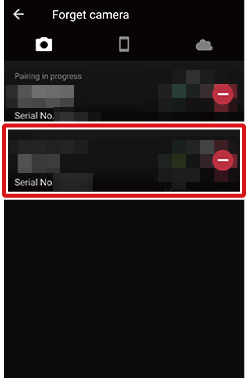
Tap [Yes].
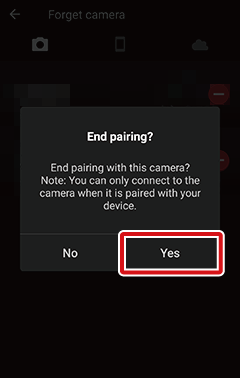
Terminating a Wi‑Fi Connection
Paired Devices
Tap  in the
in the  tab and tap [Yes] in the confirmation dialog displayed.
tab and tap [Yes] in the confirmation dialog displayed.
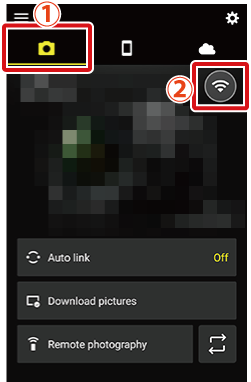
Wi-Fi AP Mode Connection
Tap
 in the
in the  tab and wait for the icon to change to
tab and wait for the icon to change to  .
.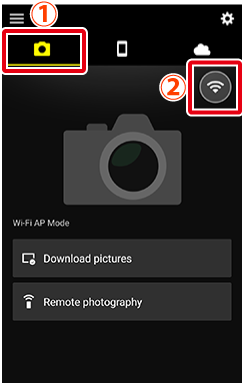

Tap the
 button and select [Exit Wi-Fi AP mode].
button and select [Exit Wi-Fi AP mode].
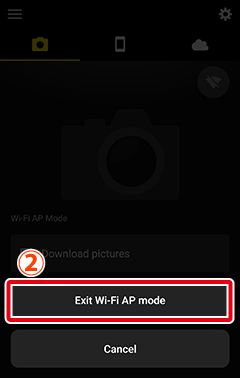
Wi-Fi STA Mode Connection
Tap the
 button and select [Exit Wi-Fi STA mode].
button and select [Exit Wi-Fi STA mode].
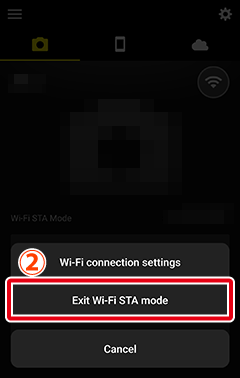
Deleting Registered Wi-Fi Connection Settings
Wi-Fi connection settings for cameras that have previously been connected via Wi-Fi STA mode are displayed by camera name in [Saved Cameras]. To delete the connection settings, select the name of the camera you wish to delete and tap [Delete].
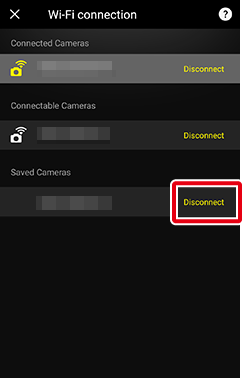
Ending Pairing
Tap
 in the
in the  tab and select [Forget camera].
tab and select [Forget camera].
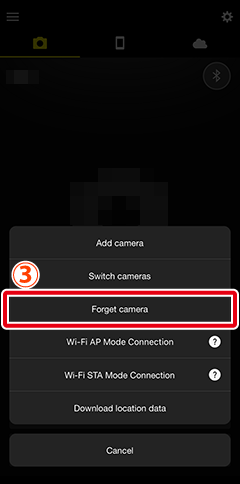
Tap the name of the camera with which you wish to end pairing.
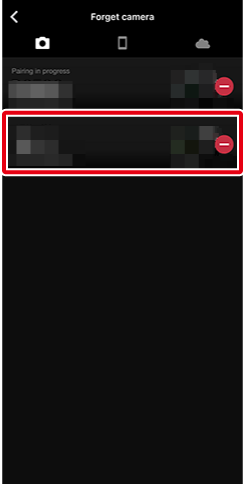
Tap [Yes].
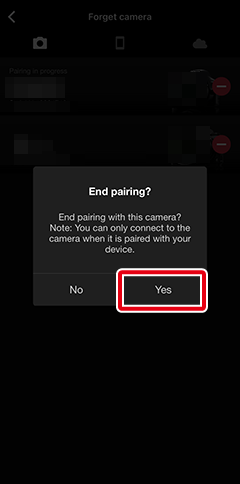
After ending pairing, you will need to instruct iOS to “forget” the camera. Proceed to the next section, ‘“Forgetting” the Camera’.
“Forgetting” the Camera
If you have ended pairing or experienced an error during pairing, follow the steps below to “forget” the camera on your iOS device. Otherwise, the device may not display the camera name or may not pair with the camera when you tap the camera name.
Launch the iOS Settings app.

Tap [Bluetooth].
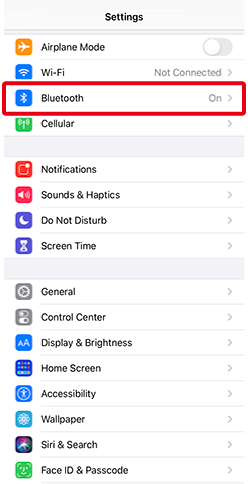
Tap the
 icon to the right of the camera name.
icon to the right of the camera name.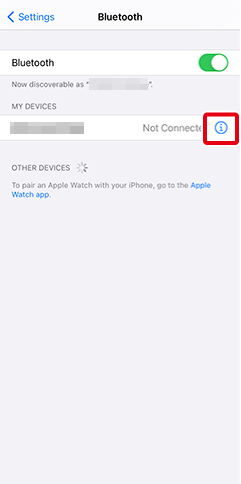
Tap the “forget” option.
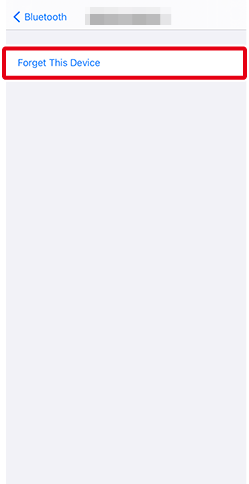
Terminating a Wi‑Fi Connection
Paired Devices
Tap  in the
in the  tab and tap [Yes] in the confirmation dialog displayed.
tab and tap [Yes] in the confirmation dialog displayed.
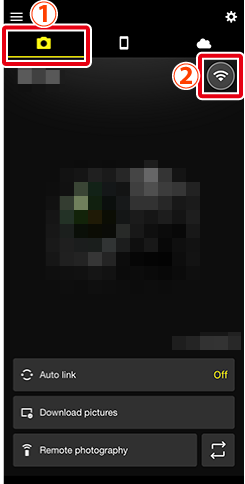
Wi-Fi AP Mode Connection
Tap
 in the
in the  tab and wait for the icon to change to
tab and wait for the icon to change to  .
.

Tap the
 button and select [Exit Wi-Fi AP mode].
button and select [Exit Wi-Fi AP mode].

Wi-Fi STA Mode Connection
Tap the
 button and select [Exit Wi-Fi STA mode].
button and select [Exit Wi-Fi STA mode].

Deleting Registered Wi-Fi Connection Settings
Wi-Fi connection settings for cameras that have previously been connected via Wi-Fi STA mode are displayed by camera name in [Saved Cameras]. To delete the connection settings, select the name of the camera you wish to delete and tap [Delete].