Step 9: Take Pictures
Click the shutter-release button once to take photographs or record videos at current settings.
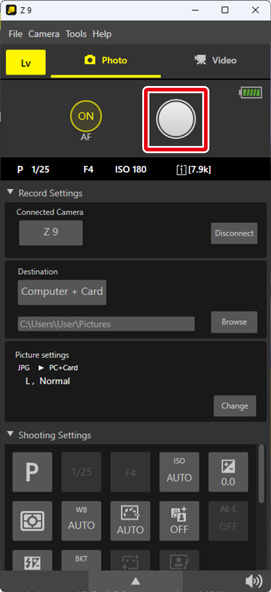
- If a burst option (
 or
or  ) is selected for release mode, the camera will take the selected number of pictures each time the button is clicked (
) is selected for release mode, the camera will take the selected number of pictures each time the button is clicked ( The [Shooting Settings] Pane).
The [Shooting Settings] Pane). - In self-timer release mode (
 ), shooting will begin after the selected delay (
), shooting will begin after the selected delay ( The [Shooting Settings] Pane).
The [Shooting Settings] Pane).
 The D6 and D780
The D6 and D780
In mirror-up release mode, clicking the shutter-release button once raises the mirror. Click the button again to take the picture.
