Step 4: Choose a Destination
To choose where pictures taken with the camera are saved, click [Destination] and choose from [Computer], [Computer + Card], and [Card].
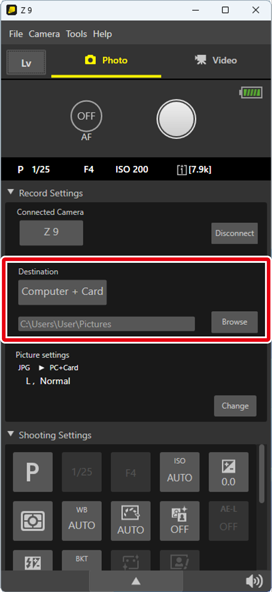
- [Computer]: Save pictures to the computer.
- [Computer + Card]: Save two copies of each picture, one to the computer and the other to a memory card inserted in the camera.
- [Card]: Save pictures to a memory card inserted in the camera.
The path to the folder where pictures are stored is displayed when [Computer] or [Computer + Card] is selected for [Destination].
By default, pictures are stored in the following folders:
- Windows: \Users\(user name)\Pictures
- macOS: /Users/(user name)/Pictures
To choose a different folder, click [Browse].
 Cautions: Video Mode
Cautions: Video Mode
- Selecting [Computer + Card] for [Destination] uploads videos to the computer after recording them to the memory card. Do not disconnect the camera from the computer while uploading is in progress.
- [Destination] cannot be set to [Computer] with cameras that support live view (
 When Connecting a Camera that Supports Live View).
When Connecting a Camera that Supports Live View). - [Card] is automatically selected with cameras that do not support live view (
 When Connecting a Camera that Does Not Support Live View).
When Connecting a Camera that Does Not Support Live View). - No memory card is needed in the camera when recording videos to an external recorder connected via an HDMI cable.
