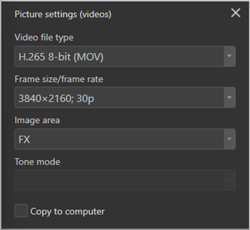Step 5: Adjust Picture Settings
Click [Change] in the [Picture settings] pane to adjust settings including image size and quality and video file type for photography and video recording. The [Picture settings] pane appears only when a camera that supports the NX Tether's live view feature is connected. Proceed to Step 7: Adjust Shooting Settings if the camera does not support live view.
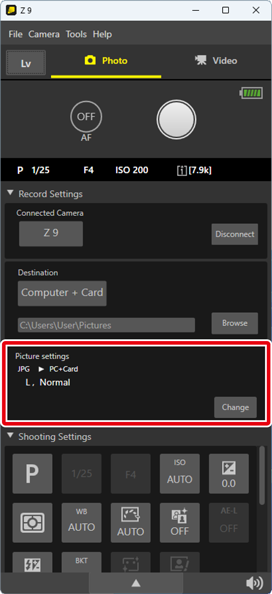
Photo Mode
Available items and settings vary by camera. See the documentation provided with the camera for more information.
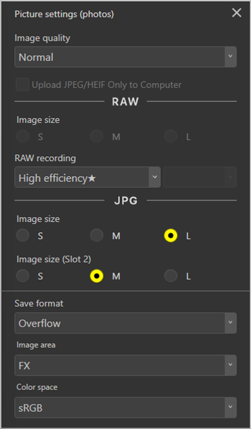
- [Upload JPEG/HEIF Only to Computer]: If this item is enabled with an [Image quality] option of RAW + JPEG/HEIF, only JPEG or HEIF copies are saved in the computer.
Video Mode
Available items and settings vary by camera. See the documentation provided with the camera for more information.