The [Camera] Menu
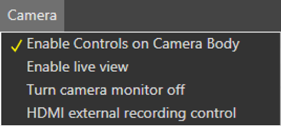
- [Enable Controls on Camera Body]
- Selecting this item allows settings to be adjusted directly using the controls on the camera body. Removing the check disables all controls on the camera body apart from those used to turn the camera on or off.
- [Enable live view]
- Selecting this item displays the live view window. This item appears only when a camera that supports the NX Tether's live view feature is connected.
- [Turn camera monitor off]
- Selecting this item turns off the connected camera’s monitor.
- [HDMI external recording control]
- Selecting this item allows camera controls to start and stop recording on an external recorder if the camera is connected via an HDMI cable.
