Step 3: Choose a Camera
The first camera detected when NX Tether is launched is listed under [Connected Camera] in the [Record Settings] pane. If multiple cameras are connected, you can switch between them by clicking the camera name.
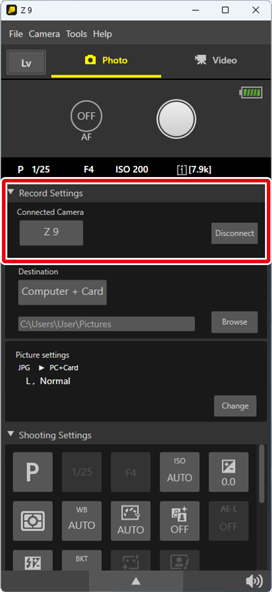
- To end NX Tether’s connection to the current camera, click [Disconnect].
 Viewing and Hiding the [Record Settings] Pane
Viewing and Hiding the [Record Settings] Pane
To view or hide [Record Settings], click the gray bar at the top of the pane.
 Multiple Cameras of the Same Type
Multiple Cameras of the Same Type
Multiple cameras of the same type are identified by numbers following the camera name.
