Step 7: Adjust Shooting Settings
Adjust shooting settings using the buttons in the NX Tether [Shooting Settings] pane ( The [Shooting Settings] Pane).
The [Shooting Settings] Pane).
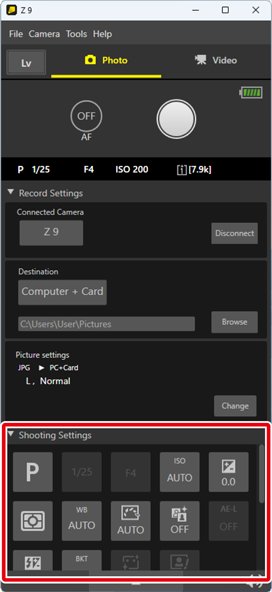
 [Enable Controls on Camera Body]
[Enable Controls on Camera Body]
- Placing a check next to [Enable Controls on Camera Body] in the [Camera] menu allows settings to be adjusted directly using the controls on the camera body.
- Removing the check from [Enable Controls on Camera Body] disables all controls on the camera body apart from those used to turn the camera on or off. Note, however, that if the camera is equipped with a focus-mode selector, it can be used to select the focus mode regardless of the option selected for [Enable Controls on Camera Body].
