The [File] Menu
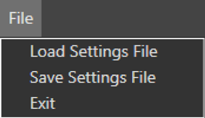
- [Load Settings File]
Load settings from settings files (extension “*.ncc”) created using [Save Settings File].
- Loading a settings file with high-frequency flicker reduction enabled on the camera may result in shutter speed being set to a value different from that stored in the settings file.
- Only settings created with cameras of the same type as the current camera can be loaded.
- NX Tether can load control settings created using Nikon’s Camera Control Pro 2 computer application. Note, however, that only settings supported in NX Tether will be loaded.
- [Save Settings File]
- Save the settings selected for the current camera in NX Tether to a settings file (extension “*.ncc”). Saved settings can be recalled using [Load Settings File].
- [Exit] (Windows Only)
- Exit NX Tether.
