字體大小
- 小
- 中
- 大
根據檔案屬性選取檔案
也可以使用縮圖區域頂部的選取按鈕來選取檔案。
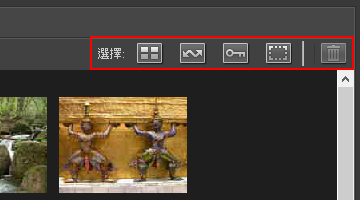
選取按鈕
可以使用選取按鈕來選取以下屬性的檔案。
 (全選)
(全選)選取所有檔案。
 (選擇有標記的檔案)
(選擇有標記的檔案)選取所有標示傳輸的檔案。
 (選擇受保護的檔案)
(選擇受保護的檔案)選取所有受到保護的檔案。
 (取消選擇)
(取消選擇)取消選取所有檔案。
 (刪除)
(刪除)從相機或記憶卡刪除所選檔案。
- 受到保護的檔案和已標示傳輸的檔案在縮圖列表中以對應屬性圖示表示。
選取所有檔案
- 按一下縮圖列表中的
 (全選)。
(全選)。
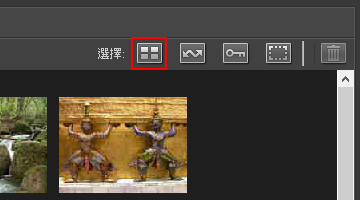 縮圖列表中所有檔案的傳輸狀態方塊會出現
縮圖列表中所有檔案的傳輸狀態方塊會出現 。
。
- 按一下[開始傳輸]。
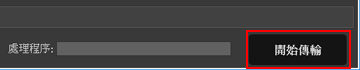 開始傳輸。
開始傳輸。
選取標示檔案
- 按一下縮圖列表中的
 (取消選擇)。
(取消選擇)。
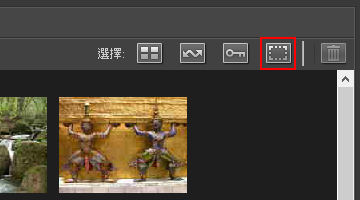 在縮圖列表中,所有檔案的傳輸狀態方塊勾選標記將被移除。
在縮圖列表中,所有檔案的傳輸狀態方塊勾選標記將被移除。
- 按一下
 (選擇有標記的檔案)。
(選擇有標記的檔案)。
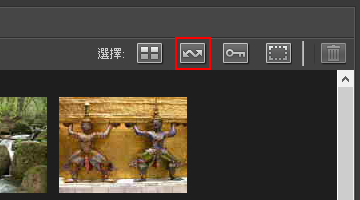 具有
具有 屬性的所有縮圖的傳輸狀態方塊會出現
屬性的所有縮圖的傳輸狀態方塊會出現  ,表示已選取它們進行傳輸。
,表示已選取它們進行傳輸。
- 按一下[開始傳輸]。
僅傳輸標示
 的檔案。
的檔案。
選取受到保護的檔案
- 按一下縮圖列表中的
 (取消選擇)。
(取消選擇)。
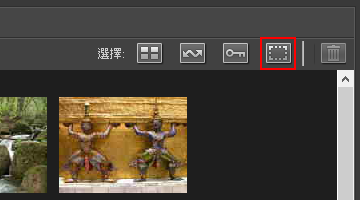 在縮圖列表中,所有檔案的傳輸狀態方塊勾選標記將被移除。
在縮圖列表中,所有檔案的傳輸狀態方塊勾選標記將被移除。
- 按一下
 (選擇受保護的檔案)。
(選擇受保護的檔案)。
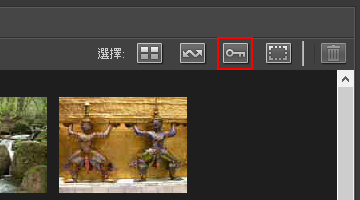 具有
具有 屬性的所有縮圖的傳輸狀態方塊會出現
屬性的所有縮圖的傳輸狀態方塊會出現  ,表示已選取它們進行傳輸。
,表示已選取它們進行傳輸。
- 按一下[開始傳輸]。
僅傳輸標示
 的檔案。
的檔案。
- 相關項目
- 檔案屬性和傳輸狀態圖示