- 首頁
- 影像和短片的多種用途
- 列印影像
- 使用 Seiko Epson 印表機列印
字體大小
- 小
- 中
- 大
使用 Seiko Epson 印表機列印
您可以透過安裝 Seiko Epson 公用程式或外掛程式,以使用 Seiko Epson Corporation 印表機列印。
使用 Epson Easy Photo Print 列印
安裝 Seiko Epson Corporation 的“Epson Easy Photo Print”時,可以將所選影像傳輸到 Epson Easy Photo Print 以列印。
Epson Easy Photo Print 是 Seiko Epson Corporation 製作的噴墨印表機列印驅動程式隨附的列印公用程式。除了設定列印影像數量和列印版面,還可以套用拍攝日期列印影像。
- 選取要列印的影像。
- 從[檔案]選單選取[使用 Epson Easy Photo Print 列印...]。
Epson Easy Photo Print 啟動,所選的影像在 Epson Easy Photo Print 中顯示。有關 Epson Easy Photo Print 的功能和使用,請參閱 Epson Easy Photo Print 說明,或是洽詢 Seiko Epson Corporation。
注意
- 只有安裝 Epson Easy Photo Print 時,才會在[檔案]選單中顯示指令。
- 只有 JPEG 或 TIFF 影像可以從 ViewNX-i 傳輸到 Epson Easy Photo Print。
使用 Epson Print Layout 列印
已安裝 Seiko Epson Corporation 的 Epson Print Layout 後,可以用其列印所選影像。
Epson Print Layout 是可以與 Seiko Epson 相容印表機一起使用的列印公用程式。此外掛程式可以用來進行列印影像數量和版面等設定。
- 選取要列印的影像。
- 從[檔案]選單選取[使用 Epson Print Layout 列印...]。
Epson Print Layout 啟動,所選的影像在 Epson Print Layout 中顯示。如需要 Epson Print Layout 的功能和使用的詳細資料,請參閱 Epson Print Layout 說明,或是洽詢 Seiko Epson Corporation。
注意
- 只有在已安裝 Epson Print Layout 的情況下,才會在[檔案]選單中顯示此指令。
- 只有 RAW(NEF、NRW)、JPEG 和 TIFF 影像可以從 ViewNX-i 傳輸到 Epson Print Layout。