- Home
- Detailed Operations of Picture Control Utility 2
- Preferences of Picture Control Utility 2
Font size
- S
- M
- L
Preferences of Picture Control Utility 2
Preferences
- Select [Preferences...] in the [Edit] menu (or [Preferences...] in the [Picture Control Utility 2] menu in Mac OS).
 The [Preferences] window is displayed.
The [Preferences] window is displayed.
- Select the item to change, and configure the setting.

- Click [OK].
The setting is applied.
Setting items
The settings listed below are available in the [Preferences] window.
Customize Detail View
Set the items that are displayed when [Detail View] is selected for the Picture Control list.
Display setting values
Check [Display setting values] to display the setting values of [Sharpening], [Mid-range Sharpening], [Clarity], [Contrast], [Brightness], [Saturation], [Hue], and [Filter Effects] for a custom Picture Control, and to display whether the tone curve is used.
The types of adjustment values that are displayed depend on the product selected in the [Product] list.
Display preview thumbnails
Check [Display preview thumbnails] to display the default image in the preview area of Creative Picture Control, and to display the thumbnail with the applied adjustments in the preview area of a custom Picture Control.
Dialog Windows
Display the window that was previously set to not to be shown again.
Reset the "Don't show this dialog again" setting
Click [Reset] to disable the "Don't show this dialog again" setting.
D2XMODE
Set whether to display optional Picture Controls (D2XMODE) and custom Picture Controls created based on an optional Picture Control in [List: Picture Controls].
Check [D2XMODE] to display optional Picture Controls ([D2XMODE1]/ [D2XMODE2]/ [D2XMODE3]) and custom Picture Controls created based on D2XMODE.
These Picture Controls are available only for cameras that support D2XMODE (D3, D3X, D300, D700).