- Home
- Basic Operations of Picture Control Utility 2
- Basic Operations of the Picture Control Utility 2 Windows
- Quitting Picture Control Utility 2
Font size
- S
- M
- L
Quitting Picture Control Utility 2
You can quit Picture Control Utility 2. When you started Picture Control Utility 2 from another Nikon application, Picture Control Utility 2 does not end, even if the other application is closed.
- Click [Quit Picture Control Utility 2] in the [File] menu (or the [Picture Control Utility 2] menu in Mac OS).
 Picture Control Utility 2 ends. When Picture Control Utility 2 ends,
Picture Control Utility 2 ends. When Picture Control Utility 2 ends, is removed from Taskbar in Windows.
is removed from Taskbar in Windows.