- Home
- Basic Operations of Picture Control Utility 2
- What You Can Do with Picture Control Utility 2
Font size
- S
- M
- L
What You Can Do with Picture Control Utility 2
With Picture Control Utility 2, which can be installed as a standalone application for easy operation, you can perform the actions described below.
- Changing and managing custom Picture Controls
- Picture Controls adjusted using Picture Control Utility 2 can be saved as custom Picture Controls. Once saved as files, custom Picture Controls can be shared with other computers or people, or can be exported to memory cards and imported into computers. In addition, custom Picture Controls adjusted on cameras can also be imported into Picture Control Utility 2.
- Managing Picture Controls
- Picture Controls enable you to create exactly the sort of RAW images (NEF, NRW) that you want. Picture Control Utility 2 enables you to manage the Picture Controls.
The types of Picture Control that can be managed using Picture Control Utility 2 are listed below.
Nikon Picture Controls
Nikon Picture Control is a set of preset Picture Controls providing optimal values of brightness, contrast, and hue, etc., for balanced results.
The eight types of Nikon Picture Controls described below are available.
- Auto
- This Picture Control is based on [Standard], and it provides automatic adjustment of the hue and tone.
- Standard
- Standard processing for a balanced effect.
- Neutral
- Minimal processing for a natural effect.
- Vivid
- Pictures are enhanced for a vivid photoprint effect.
- Monochrome
- Convert pictures to monochrome.
- Portrait
- Pictures are processed to enhance the color and texture of human skin. For the D3 series, D300 series and D700, this is an optional Picture Control.
- Landscape
- Pictures are enhanced with a sense of depth that enlivens a wide variety of landscapes. For the D3 series, D300 series and D700, this is an optional Picture Control.
- Flat
- This Picture Control retains a wide range of tones, from highlights to shadows.
Optional Picture Controls
The Picture Controls described below are available as optional Nikon Picture Controls.
- D2XMODE1
- This optional Picture Control creates colors similar to those created using [Color mode] in [Mode I] of the Nikon D2X / D2XS digital camera. Natural portrait skin tone and rich gradation will be reproduced without the need for processing.
- D2XMODE2
- This optional Picture Control creates colors similar to those created using [Color mode] in [Mode II] of the Nikon D2X / D2XS digital camera. Textures are rich in color, and suited for extensive processing and retouching.
- D2XMODE3
- This optional Picture Control creates colors similar to those created using [Color mode] in [Mode III] of the Nikon D2X / D2XS digital camera. Suited for nature and landscape images. Green of trees and blue skies are reproduced vividly without the need for processing.
- Set [Brightness] to [-1] in Picture Control Utility 2 to create brightness similar to the Nikon D2X / D2XS digital camera.
- Using [D2XMODE1], [D2XMODE2] or [D2XMODE3] does not guarantee reproduction of colors identical to those created using [Mode I], [Mode II] or [Mode III] of the Nikon D2X / D2XS digital camera.
Creative Picture Control
Creative Picture Control is available for Z mount mirrorless cameras, the D6, and the D780. Various types are available, each consisting of a unique combination of hue, tone, saturation, and other settings that achieve a particular effect in an image.
The following 20 types of Creative Picture Control are available:
- Dream
- Morning
- Pop
- Sunday
- Somber
- Dramatic
- Silence
- Bleached
- Melancholic
- Pure
- Denim
- Toy
- Sepia
- Blue
- Red
- Pink
- Charcoal
- Graphite
- Binary
- Carbon
Custom Picture Controls
You can create your own Picture Controls based on a Nikon Picture Control, optional Picture Control, or Creative Picture Control by using the Picture Control Utility 2 application or a compatible camera. Custom Picture Controls can be saved as setting files and shared among compatible cameras and software.
Notes
- Adjustment by Picture Controls may not be applied to the image if you open the image with applications that are not compatible with the Picture Control system.
- To import/export custom Picture Controls to/from a camera, the camera needs to be equipped with the custom Picture Control creation function.
- The following types of Nikon digital single-lens reflex camera are not compatible with the Picture Control system:
- D2 Series, D1 Series, D200, D100, D80, D70 Series, D60, D50 and D40 Series
- COOLPIX Picture Control is not supported.
- HLG Picture Controls are not supported.
Notes on using optional Picture Controls
There are two types of optional Picture Controls: those for the software and those for the camera.
- Software-related optional Picture Controls
- These optional Picture Controls are installed and ready to use when the software is installed.
- Camera-related optional Picture Controls
- They can be used with the camera models listed below.
- D2XMODE1 / D2XMODE2 / D2XMODE3:
- D3, D3X, D300, and D700
- Portrait / Landscape:
- D3 series, D300 series, and D700