- Home
- Detailed Operations of Picture Control Utility 2
- About Custom Picture Controls
Font size
- S
- M
- L
About Custom Picture Controls
Types and features of custom Picture Control files
The 3 types of custom Picture Control files are [NCP], [NP2], and [NP3]. The available types of custom Picture Control files depend on the camera used for shooting.
NP3
You can use NP3 custom Picture Control files for Z mount mirrorless cameras, the D6, and the D780.
Features
- Various types of [Creative Picture Control] are available, each consisting of a unique combination of hue, tone, saturation, and other settings that achieve a particular effect in an image.
- The [Adjust Sharpness] setting is available. You can easily adjust sharpness by using [Quick Sharp], or you can make detailed adjustments by using [Mid-range Sharpening].
- The previous [Sharpening] adjustment range of "0 to 9" has been expanded to "-3 to 9", enabling you to create images with edges ranging from soft to sharp.
NP2
You can use NP2 custom Picture Control files for the D810 or later models.
Features
- The [Flat] and [Auto]* Picture Controls are available.
- * The [Auto] Picture Control is available only for the D850, D7500, and other NP3 compatible cameras.
- The [Clarity] setting is available.
- Each setting can be adjusted in steps of 0.25, enabling more detailed adjustment than that of NCP.
- The previous [Brightness] adjustment range of "-1 to 1" has been expanded to "-1.5 to 1.5".
NCP
You can use NCP custom Picture Control files for all cameras that support custom Picture Controls.
Cameras compatible with custom Picture Controls
- NP3, NP2, NCP: Z mount mirrorless cameras, D6, D780
- NP2, NCP: Z mount mirrorless cameras, D6, D5, D500, D850, D810/D810A, D780, D750, D7500, D7200, D5500/D5600
- NCP: D3/D3X/D3S/D4/D4S, Df, D800/D800E, D700, D600/D610,
- D300/D300S, D7000/D7100, D5000/D5100/D5200/D5300, D90, Nikon 1 series (except the J5), COOLPIX A
Software compatible with custom Picture Controls
- NX Studio
- Capture NX-D
- ViewNX-i