- Home
- Detailed Operations of Picture Control Utility 2
- Changing the Names and Comments of Custom Picture Controls
Font size
- S
- M
- L
Changing the Names and Comments of Custom Picture Controls
You can change the names and comments of custom Picture Controls stored in Picture Control Utility 2.
- Select a custom Picture Control to edit, and click the name or comment field.
 The name or comment becomes editable.You can also edit the name or comment of the desired Picture Control by right-clicking it (or clicking it while holding down the Control key in Mac OS) and selecting [Rename]or [Edit Comment].
The name or comment becomes editable.You can also edit the name or comment of the desired Picture Control by right-clicking it (or clicking it while holding down the Control key in Mac OS) and selecting [Rename]or [Edit Comment].
- Enter a name or comment, and click outside the name or comment field.
The name or comment of the custom Picture Control changes.
Available characters
- Up to 256 single-byte or double-byte characters can be entered as a comment on a custom Picture control.
- A string of up to 19 single-byte characters can be entered as a custom Picture Control name. The characters listed below are available.
- Alphabet: A to Z (upper case or lower case)
- Numbers: 0 to 9
- Symbols: ! " # $ % & ' ( ) * + , - . / : ; < = > ? @ [ \ ] ^ _ ` { | } ~ single space
Note
You cannot rename a Nikon Picture Control, optional Picture Control, or Creative Picture Control.