- Home
- Basic Operations of Picture Control Utility 2
- Basic Operations of the Picture Control Utility 2 Windows
Font size
- S
- M
- L
Basic Operations of the Picture Control Utility 2 Windows
- Using Palettes
- In Picture Control Utility 2, open palettes to import and edit Picture Control files. You can also change the width of the palettes or separate them and move them around freely.
- Using Preview Images
- The center of the Picture Control Utility 2 window is the preview image area. You can use the preview operation tools to change how preview images are displayed.
- Quitting Picture Control Utility 2
- This section describes how to quit Picture Control Utility 2.