- Home
- Detailed Operations of Picture Control Utility 2
- Deleting Custom Picture Control
Font size
- S
- M
- L
Deleting Custom Picture Control
You can delete custom Picture Controls stored in your Picture Control Utility 2.
- Select the custom Picture Control to delete, and click
 at the bottom of the [List: Picture Controls] palette.
at the bottom of the [List: Picture Controls] palette.
 The selected custom Picture Control is deleted.You can also delete the desired Picture Control by right-clicking it (or clicking it while holding down the Control key in Mac OS) on the [List: Picture Controls] palette and selecting [Delete].
The selected custom Picture Control is deleted.You can also delete the desired Picture Control by right-clicking it (or clicking it while holding down the Control key in Mac OS) on the [List: Picture Controls] palette and selecting [Delete].
Note
You cannot delete a Nikon Picture Control, optional Picture Control, or Creative Picture Control from the list of Picture Controls.