- Home
- Detailed Operations of Picture Control Utility 2
- Exporting Custom Picture Control
Font size
- S
- M
- L
Exporting Custom Picture Control
You can export custom Picture Controls that you create to files for use in compatible cameras or software.
Use in Software
- Select the custom Picture Control to export, and click [Use in Software] on the [Share] palette.
 Nikon applications installed on your computer are displayed. Select the desired application to launch it.
Nikon applications installed on your computer are displayed. Select the desired application to launch it.
Save to File
- Select the custom Picture Control to export, and click [Save to File] on the [Share] palette.
 The export destination selection window is displayed.You can also display the export destination selection window by going to the [File] menu and selecting [Export Custom Picture Control], then [To File...].
The export destination selection window is displayed.You can also display the export destination selection window by going to the [File] menu and selecting [Export Custom Picture Control], then [To File...].- Save to:
- Select the export destination folder. Click
 to display the folder selection window.
to display the folder selection window. - File Name:
- Change the file name. When multiple custom Picture Controls are selected, names are automatically assigned and cannot be changed.
- Comment:
- Enter comments.
- If [NCP] is selected in the [Product] list, you cannot input comments.
Save to Card
- Select a custom Picture Control to export, and click [Save to Card] on the [Share] palette.
 The custom Picture Control is saved to the memory card.You can also save a custom Picture Control to a memory card by going to the [File] menu and selecting [Export Custom Picture Control], then [To Memory Card...].
The custom Picture Control is saved to the memory card.You can also save a custom Picture Control to a memory card by going to the [File] menu and selecting [Export Custom Picture Control], then [To Memory Card...].
When multiple memory cards are connected
If more than one memory card is used, a screen for selecting the desired destination (memory card) appears. Select a memory card to be exported, and click [OK].
Notes
- Memory cards used for importing or exporting custom Picture Controls should be formatted in a compatible camera in advance.
- Use a memory card reader, or select the [Mass Storage] for [USB] option in your camera and then connect it to your PC.
- You can save 297 Picture Controls (up to 99 each for NCP, NP2, and NP3) on one memory card.
About custom Picture Controls created based on an optional Picture Control:
The base optional Picture Controls also must be installed in the cameras or software of the export destination to use it there.