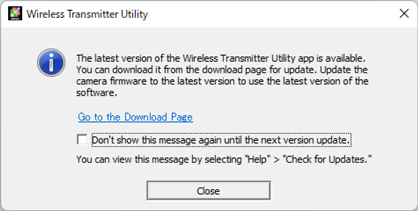Updating the Connection Profile
Launching the Wireless Transmitter Utility or selecting Check for Updates in the Help menu automatically downloads and updates Connection Profile (if applicable).
- You can view the current Connection Profile version by selecting:
- Windows: About Wireless Transmitter Utility in the Help menu
- macOS: About Wireless Transmitter Utility in the Wireless Transmitter Utility menu

Updating the Wireless Transmitter Utility
Depending on your camera model, you may need to update not only the Connection Profile but also the Wireless Transmitter Utility. In that case, a notification dialog will appear when you launch the application. You can also view the notification dialog from the Check for Updates option in the Help menu.