- Wireless Transmitter Utility Help
- Menu List
- The Help Menu
The Help Menu
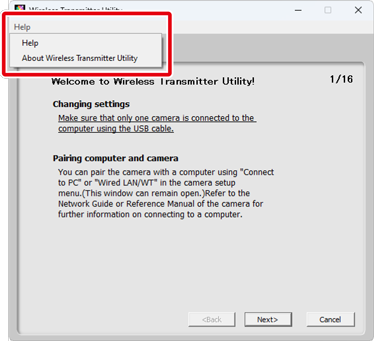
- Help
- View the Wireless Transmitter Utility online help in a web browser.
- About Wireless Transmitter Utility (Windows Only)
-
View version information of the Wireless Transmitter Utility and the Connection Profile.

- About Connection Profile
- View the Connection Profile page of the Wireless Transmitter Utility online help in a web browser.
- Check for Updates
- Check for the latest versions of your current Wireless Transmitter Utility and Connection Profile.
