Creating WT-4 Network Profiles on a Computer
-
Connect the computer to the camera.
After turning the computer on and waiting for it to start up, connect the camera using the supplied USB cable and then turn the camera on. Exit Nikon Transfer 2 if it starts.
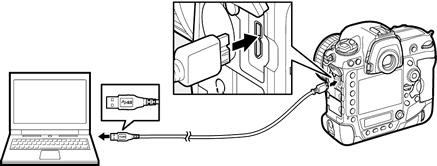
-
Launch the Wireless Transmitter Utility.
Click Next once the Wireless Transmitter Utility launches.
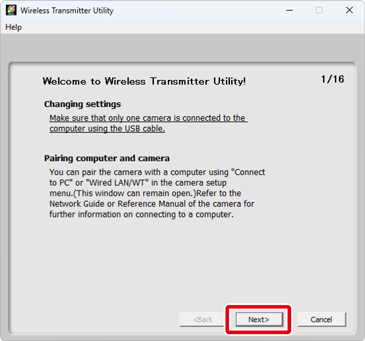
-
Select WT-4/UT-1 (functions as a WT-4) and click Next.
Refer to the WT-4 manual for information on what to do next. For information on connecting to the network from the camera, see “Connecting Using Profiles Created on a Computer”.
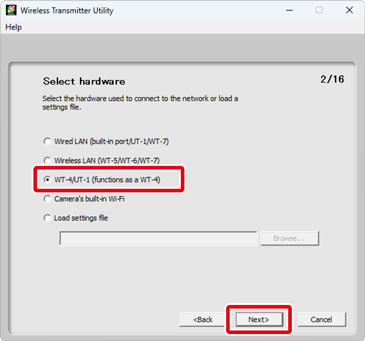
Thumbnail Select and Print Modes
Thumbnail select and print modes are not available. If you attempt to load a network profile in which either of these modes is enabled, an alert will be displayed and the profile will not be loaded.
Third-Party Security Software
Third-party security software with firewall support may block the FTP server port, preventing access to the computer. This can be avoided by setting the software to allow protocols send and receive access to TCP port 15740 and UDP port 5353. For more information, see the documentation for the software or firewall.
