- Home
- Photo/Movie Settings
Font size
- S
- M
- L
Photo/Movie Settings
Choose a shooting mode and adjust basic photo and movie settings. The options available vary with the type of camera connected. Click OK to apply the settings in the Photo/movie settings tab.
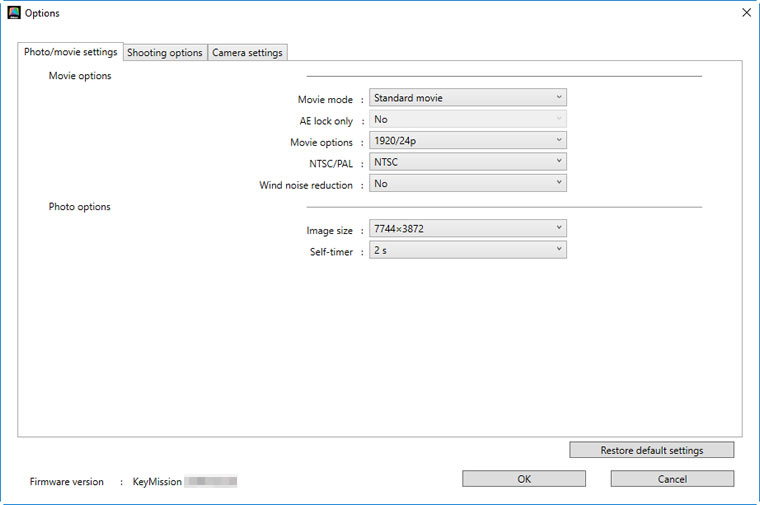
Movie Options
The following settings apply only during movie recording:
- Movie mode: Choose from the options below.
- Standard movie: Film standard movies.
- Add slow motion: Press the Fn button on the remote control to toggle slow-motion (high frame-rate) recording while movie recording is in progress.
- Movie + photo: Take photos at a pre-selected interval during movie recording.
- Superlapse movie: Take movies at slow frame rates that play back at high speeds. Use to compress time in panning shots.
- Loop recording: Film in a loop, with the movie automatically deleting filmed footage and resuming recording after a set interval. The camera stores only a set length of footage recorded immediately before filming ends.
- Time-lapse movie: Join a series of photos taken at a set interval into a time-lapse movie. Select Night sky for time-lapse movies of the night sky.
- AE lock only: Select Yes to lock exposure for time-lapse movies at the value metered for the first frame.
- Movie options: Choose the frame size and rate.
- NTSC/PAL: Choose from NTSC and PAL. The option selected determines the frame rate options available for Movie options.
- Electronic VR: Select Yes to enable electronic vibration reduction during movie recording.
- Wind noise reduction: Select Yes to enable wind-noise reduction. Note that other sounds may be hard to hear during playback.
Photo options
The following settings apply only when you take photographs:
- Image size: Choose a size for photographs, in pixels.
- Self-timer: Choose how long the camera waits to take the picture after the photo button is pressed.
- Photo shooting mode: Choose from Single (single-frame advance) and Continuous (burst mode).
