- Home
- Movie Capture
Font size
- S
- M
- L
Movie Capture
Re-record all or part of a movie to a separate file.
-
Click Play and select a movie.
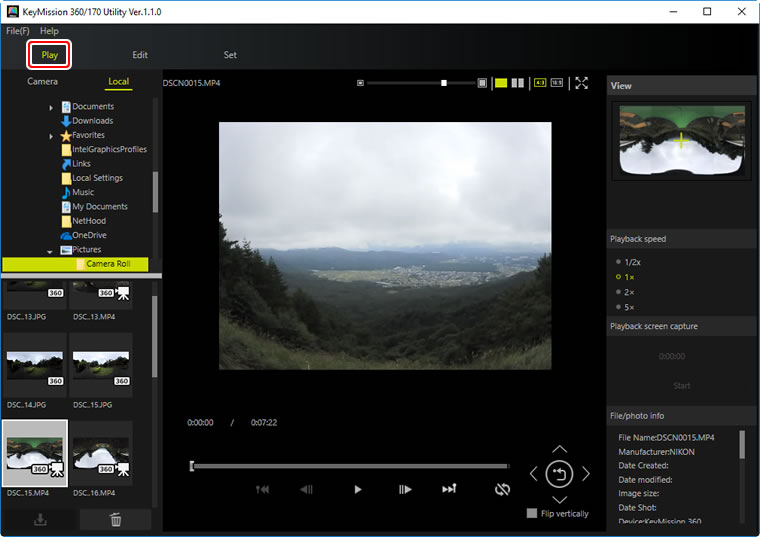
Spherical 360° Content
Select a viewpoint and aspect and zoom ratios before re-recording spherical 360°content.
-
Locate the starting frame and click Start to start re-recording.
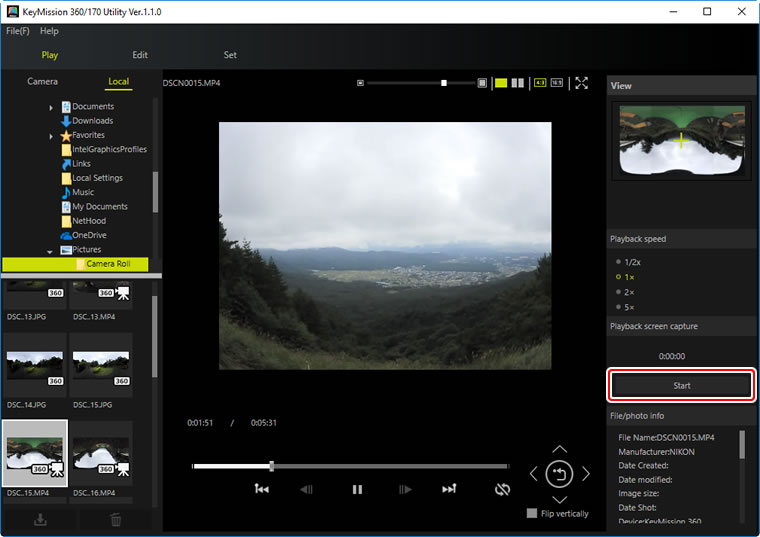
Spherical 360° Content
You can change the viewpoint and aspect and zoom ratios while re-recording spherical 360° content.
Loop Playback
Loop playback is not available.
-
Click End at any time to end re-recording.
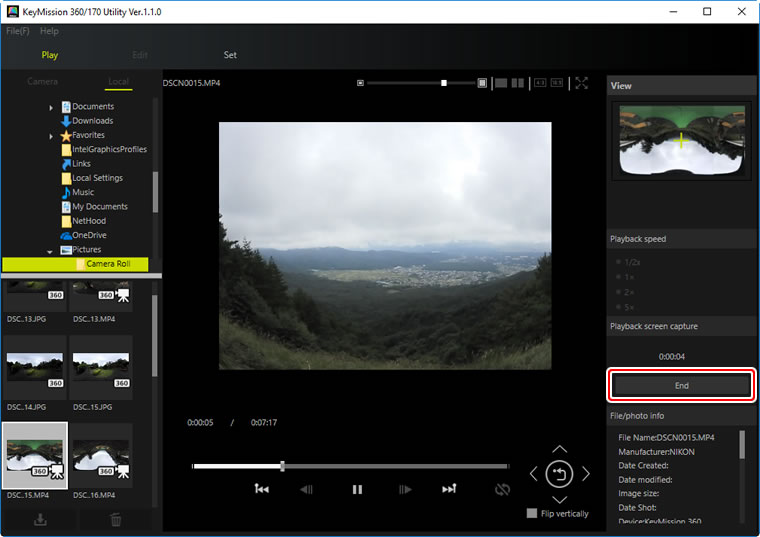
Enter a name and choose a destination when prompted.
