- Home
- Create Movie Digest
Font size
- S
- M
- L
Create Movie Digest
Create a copy of the current movie from which all but a few seconds of footage before and after each highlight tag has been deleted.
-
Click the Create movie digest tool.
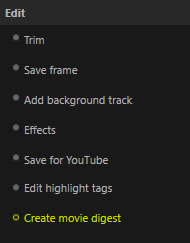
-
In the Tag length menu, choose the length of the footage that will remain around each highlight tag.

-
Click Create movie.

Enter a name and choose a destination to save the edited copy when prompted.
Auto-Generated Tags
The tags automatically added by the camera two seconds after the movie starts and before the movie ends are not included in movie digests.
