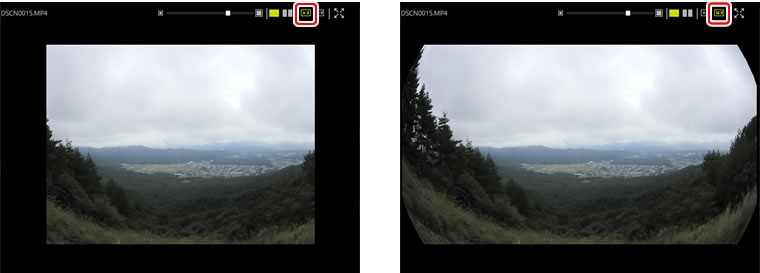- Home
- Viewing Spherical 360° Content
Font size
- S
- M
- L
Viewing Spherical 360° Content
When viewing spherical 360° content, you can choose a viewpoint, zoom in and out, choose from single and split views, and change the aspect ratio.

Viewpoint Selection
Drag the picture or use the viewpoint control to choose the viewpoint. Click ![]() to return to the starting view.
to return to the starting view.

Zoom
Use the slider at the top of the display area to zoom in or out.

Split View
Click the buttons at the top of the display area to switch between single and split (simultaneous front and back) views.

Aspect Ratio
Click the buttons at the top of the display area to choose the aspect ratio (4∶3 or 16∶9).