- Hem
- Grundläggande funktioner i Picture Control Utility 2
Teckensnittsstorlek
- L
- M
- S
Grundläggande funktioner i Picture Control Utility 2
- Vad du kan göra med Picture Control Utility 2
- I detta avsnitt ges en kortfattad introduktion till vad du kan göra med Picture Control Utility 2.
- Grundläggande funktioner i Picture Control Utility 2-fönstren
- I detta avsnitt ges en introduktion till grundläggande fönster och funktioner i Picture Control Utility 2.