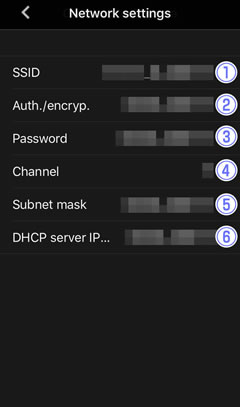- Android
- iOS
Wi-Fi Options
To view or change Wi-Fi settings, select Camera settings > Network menu and tap Wi-Fi.
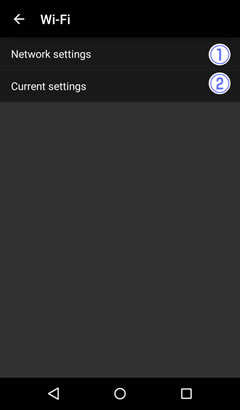
Network Settings
Adjust the following settings.
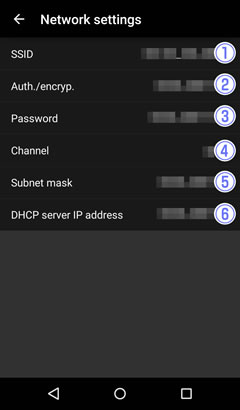
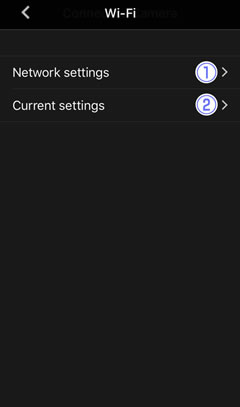
Network Settings
Adjust the following settings.
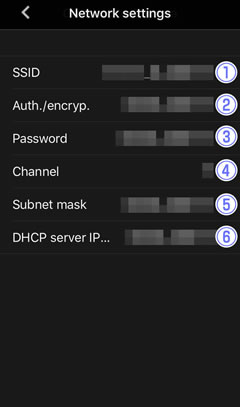
To view or change Wi-Fi settings, select Camera settings > Network menu and tap Wi-Fi.
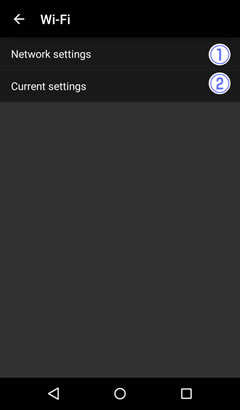
Adjust the following settings.
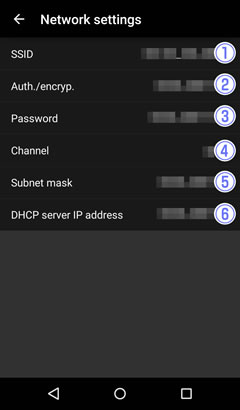
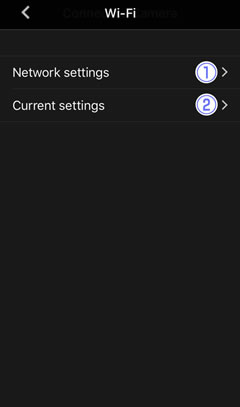
Adjust the following settings.