- Android
- iOS
Camera
Take pictures remotely, download selected pictures, or adjust camera or remote control settings.
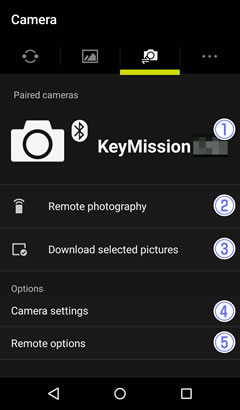
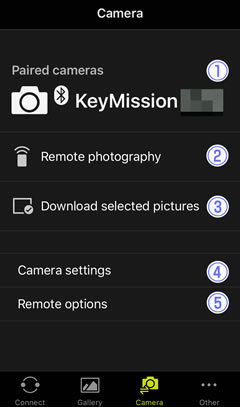
Remote Photography
Remote photography is available only with Wi-Fi equipped cameras.
Take pictures remotely, download selected pictures, or adjust camera or remote control settings.
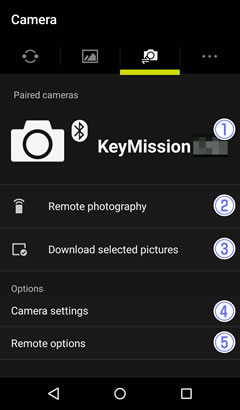
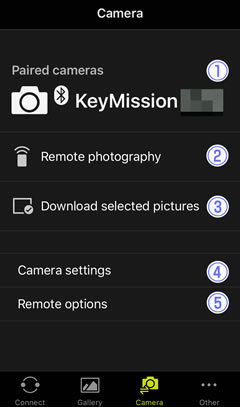
Remote Photography
Remote photography is available only with Wi-Fi equipped cameras.