- Android
- iOS
Gallery
View downloaded pictures and delete, share, or edit pictures. In full-frame view, you can also choose a viewpoint for spherical 360° content.
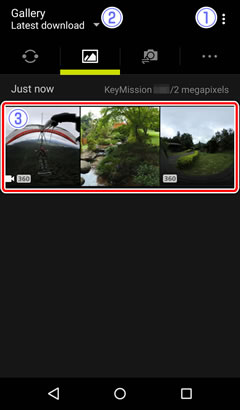
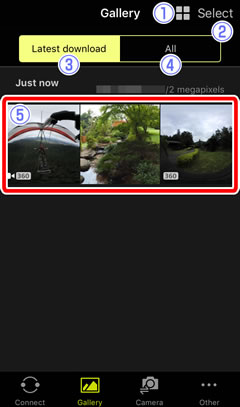
Download Notifications
If new photos are received from the camera while SnapBridge 360/170 is in the background, a notification will be displayed on the SnapBridge 360/170 icon. Tap the notification to return to the SnapBridge 360/170 “Gallery” tab.
 Tool buttons: Tap to change thumbnail size or launch other apps. The apps available vary from device to device. To select pictures for
Tool buttons: Tap to change thumbnail size or launch other apps. The apps available vary from device to device. To select pictures for  Location: Select
Location: Select  Thumbnails: View thumbnails. Tap a thumbnail to view the picture
Thumbnails: View thumbnails. Tap a thumbnail to view the picture 
 Thumbnails: View thumbnails. Tap a thumbnail to view the picture full frame.
Thumbnails: View thumbnails. Tap a thumbnail to view the picture full frame.