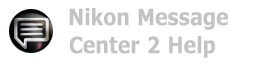Font size
- S
- M
- L
Troubleshooting
When error messages are displayed
If error messages such as "could not connect to the server" or "unable to communicate" are displayed when you start or click the [Refresh] button, the following might be possible reasons.
No Internet connection.
- Check your Internet connection status.
Your computer's security software or firewall settings are blocking the communication of Nikon Message Center 2.
- Check the settings of your security software and firewalls to permit the communication of Nikon Message Center 2.
- Network settings, if you are attempting access from a school or office, or filtering services provided by your Internet service provider may be blocking access. Contact your Internet service provider or network administrator for details.
There is no current update information.
- There are no new updates for the installed software.
- There are no new updates for firmware of currently selected category (types of Nikon products) in the [Preferences] dialog box.
- Refer to "Preferences" for details regarding the [Preferences] dialog box.
The server fails to send the update information or the server is under maintenance.
- Wait a while and click [Refresh] on the top of the Nikon Message Center 2 window again.
After the error messages are displayed, a list of update information may be displayed in the information display area of the Nikon Message Center 2 window. However, they may not be the latest update information.
Click [Refresh], if necessary.
For other problems
- When Nikon Message Center 2 is not operating correctly, uninstall your Nikon software and reinstall again. For uninstallation of your software, refer to software help.
- For other problems and information not listed here, refer to our support information websites:
- For users in the U.S.A.:
- http://www.nikonusa.com/
- For users in Europe and Africa:
- http://www.europe-nikon.com/support/
- For users in Asia, Oceania, and the Middle East:
- http://www.nikon-asia.com/