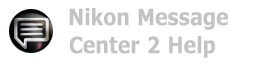Font size
- S
- M
- L
Nikon Message Center 2
Nikon Message Center 2 is the software to obtain updates and notify you regarding supported Nikon software and firmware for Nikon digital products.
It is included in the basic installation of all supported Nikon applications.
Even when Nikon software is not running, Nikon Message Center 2 checks for update information automatically and lets you know via the following notification window.
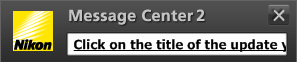
You can open the Nikon Message Center 2 window from the notification window. From the Nikon Message Center 2 window, you can start your Web browser to open the website for downloading update files.
Basic operation
Explains the flow of operation and features of the window. First time users, start from this section.
- Nikon Message Center 2 Operation Flow
- How to View the Nikon Message Center 2 Window
- Displaying and Closing the Nikon Message Center 2 Window
Preferences
Customize Nikon Message Center 2, for example, the timing of update notifications.
Troubleshooting
Refer to this section for error messages and other problems.
Update information
- Update information refers to the information on updates of software, firmware for digital products, etc.
- Firmware is software written in the equipment to manipulate hardware, such as digital products.
About Nikon Message Center 2 system requirements and support
- Nikon Message Center 2 system requirements (OS etc.) must correspond to software in accordance with Nikon Message Center 2.
- For the system requirements for installing software and firmware or other latest information, refer to our support information websites:
- For users in the U.S.A.:
- http://www.nikonusa.com/
- For users in Europe and Africa:
- http://www.europe-nikon.com/support/
- For users in Asia, Oceania, and the Middle East:
- http://www.nikon-asia.com/
Notes for using Nikon Message Center 2
- An Internet connection is required.
- A Web browser is required to download the update files.
Recommended Web browser
- Windows: Microsoft EdgeHTML 15 or later, Internet Explorer 11 or later, or Firefox 62.0 or later
- Mac OS: Safari 11.0 or later