- Home
- Adjusting Images
- Correcting Red-eye
Font size
- S
- M
- L
Correcting Red-eye
You can correct red-eye phenomena, a phenomenon which causes subject's eyes to appear red in the captured image when shooting with flash.
This function detects red-eye phenomena and corrects it.
- Check [Auto Red-Eye] in [On].
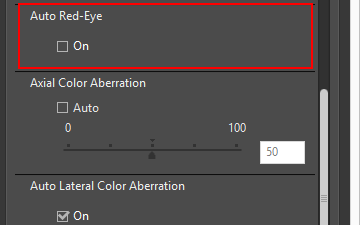 The red-eye in the subject's eyes will be corrected.
The red-eye in the subject's eyes will be corrected.
Using [Auto Red-Eye]
- The function may be less effective depending on the image.
- In rare cases, this function may correct areas unaffected with red-eye.
