- Home
- Adjusting Images
- Correcting Gradations (D-Lighting HS)
Font size
- S
- M
- L
Correcting Gradations (D-Lighting HS)
You can adjust the gradation sequence in RAW (NEF, NRW), JPEG, and TIFF images using D-Lighting HS.
D-Lighting HS reveals details in shadows and highlights, correcting for underexposure, backlighting, or insufficient flash, without harming the properly exposed areas or introducing unwanted artifacts. D-Lighting HS can also help reveal details in overexposed areas in brightly lit scenes.
- Drag the [D-Lighting HS] slider to specify the value.
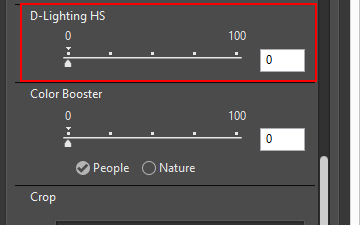 The details in shadows and highlights of the image is adjusted. You can set a value from 0 to 100. The larger the value you specify, the greater the adjustment. When the value is [0], there is no change.The value can be specified by typing a numeric value in the input box.
The details in shadows and highlights of the image is adjusted. You can set a value from 0 to 100. The larger the value you specify, the greater the adjustment. When the value is [0], there is no change.The value can be specified by typing a numeric value in the input box.
