- Home
- Transferring Files
- Connecting Devices and Starting Nikon Transfer 2
- Starting Nikon Transfer 2 from Dialog (Windows)
Font size
- S
- M
- L
Starting Nikon Transfer 2 from Dialog (Windows)
When the camera or memory card is connected and the dialog for selecting the operation is displayed, you can start Nikon Transfer 2 from the dialog.
For details on starting Nikon Transfer 2 independently, refer to "Starting and Exiting Nikon Transfer 2".
- Connect the camera to the computer and turn the camera on.
The dialog is displayed.
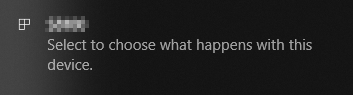
- Click the dialog.
The list of what to do with the camera is displayed. The displayed contents vary depending on the camera that is connected.
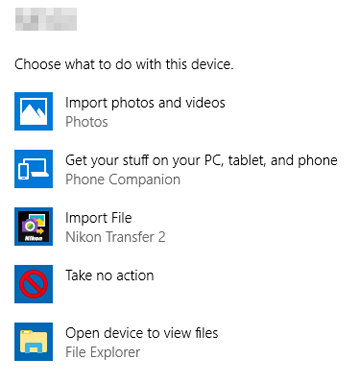
- Click [Import File Nikon Transfer 2].
Nikon Transfer 2 automatically starts.If you click [Import File Nikon Transfer 2], Nikon Transfer 2 will start automatically the next time the camera is connected.Refer to "Disabling Automatic Launch of Nikon Transfer 2 (Windows)" for information on resetting this setting.
To display the dialog
Set [Ask me every time] for the camera in the [Devices] list in the [AutoPlay] window.
For details, refer to "Disabling Automatic Launch of Nikon Transfer 2 (Windows)".
