- Android
- iOS
Other
Edit image credits, view notices, or repeat the starting tutorial. Tap options to view and adjust settings.
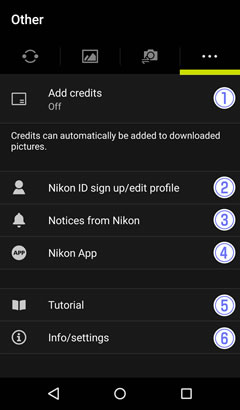

Add Credits
Enable this option to add credits to pictures as they are downloaded from the camera. The type of credits can be selected using the Type option, the time range for which credits will be added automatically using Time range.

 Nikon ID sign up/edit profile: Register the camera currently connected to the smart device or edit your registration information.
Nikon ID sign up/edit profile: Register the camera currently connected to the smart device or edit your registration information. Notices from Nikon: View notices from Nikon, including firmware updates for connected cameras. The presence of unread notices is indicated by an icon.
Notices from Nikon: View notices from Nikon, including firmware updates for connected cameras. The presence of unread notices is indicated by an icon. Nikon App: Launch Nikon apps. If no Nikon apps are installed, this option will take you to the app download site.
Nikon App: Launch Nikon apps. If no Nikon apps are installed, this option will take you to the app download site. Tutorial: A quick overview of how to use SnapBridge 360/170. For more information, see “
Tutorial: A quick overview of how to use SnapBridge 360/170. For more information, see “