- Android
- iOS
Uploading to NIKON IMAGE SPACE
Pictures automatically downloaded to the smart device can automatically be uploaded to NIKON IMAGE SPACE.
NIKON IMAGE SPACE
NIKON IMAGE SPACE is available to anyone with a Nikon ID. You can sign up for a Nikon ID using the Nikon ID sign up/edit profile option in the Other tab.
To enable Auto upload, enable Auto download in the Connect tab and then tap Auto upload, enter your Nikon ID and password, and tap Submit. Once you have logged in, pictures will automatically be uploaded to NIKON IMAGE SPACE as they are downloaded from the camera to the smart device.

To enable auto upload only when the smart device is connected to a Wi-Fi network, select Upload only when connected via Wi-Fi.
Auto Upload
Be sure the smart device is connected to a wireless or cellphone network before proceeding. Pictures can not be uploaded without a network connection.
Image Size
NIKON IMAGE SPACE places no limit on the number of 2 megapixel images automatically uploaded from this app. For information on other restrictions, see the NIKON IMAGE SPACE website.
Ending Auto Upload
To disable auto upload and log out from NIKON IMAGE SPACE, tap Auto upload again.
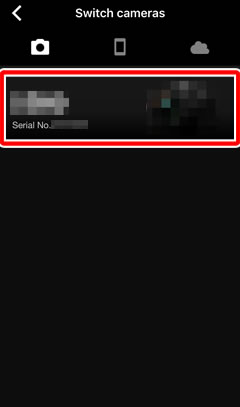
Auto Upload
Be sure the smart device is connected to a wireless or cellphone network before proceeding. Pictures can not be uploaded without a network connection.
Image Size
NIKON IMAGE SPACE places no limit on the number of 2 megapixel images automatically uploaded from this app. For information on other restrictions, see the NIKON IMAGE SPACE website.
Ending Auto Upload
To disable auto upload and log out from NIKON IMAGE SPACE, tap Auto upload again.
