- Home
- Batch Processing
Font size
- S
- M
- L
Batch Processing
The File > Run Batch Process option can be used to perform the same image adjustments on all pictures in a selected folder and then export the processed images in a selected file format. Batch processing options are shown below.
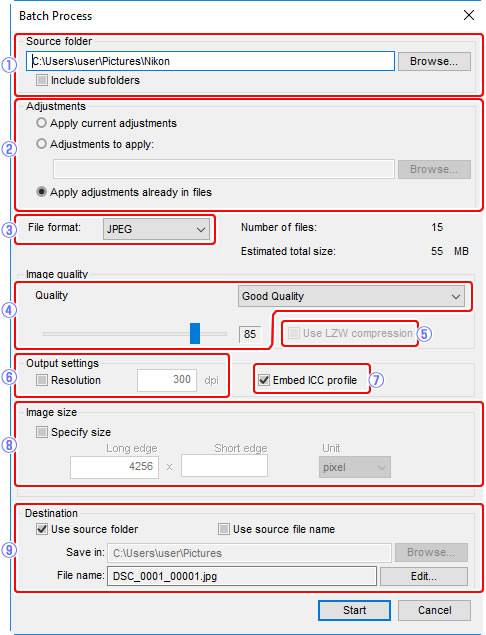
Clicking Start starts processing and displays a progress dialog. Progress can be viewed in the Queued and Finished tabs.
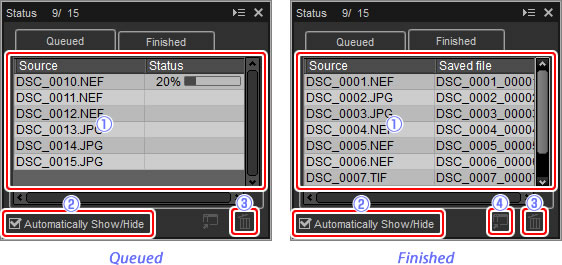
Color Efex Pro
If the source contains files modified using the Color Efex Pro plug-in for Capture NX 2 or Capture NX, a message will be displayed and the images will not be processed.
File Conversion
If multiple files are selected when the  button in the toolbar is used to export files in another format, the files will be exported as a batch process. Adjust settings as described for items
button in the toolbar is used to export files in another format, the files will be exported as a batch process. Adjust settings as described for items  through
through  on “Batch Process”.
on “Batch Process”.
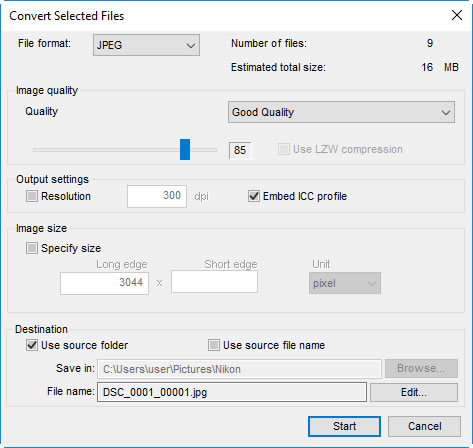
 Source folder
Source folder Adjustments
Adjustments Quality (JPEG only)
Quality (JPEG only) Use LZW compression (TIFF only)
Use LZW compression (TIFF only) Resolution
Resolution Embed ICC profile
Embed ICC profile Specify size
Specify size button in the toolbar.
button in the toolbar.
