- Home
- Printing Image Information
Font size
- S
- M
- L
Printing Image Information
To choose the information printed under each picture, select Print Information in the “Print” dialog, click Settings, and adjust the settings described on the following page.
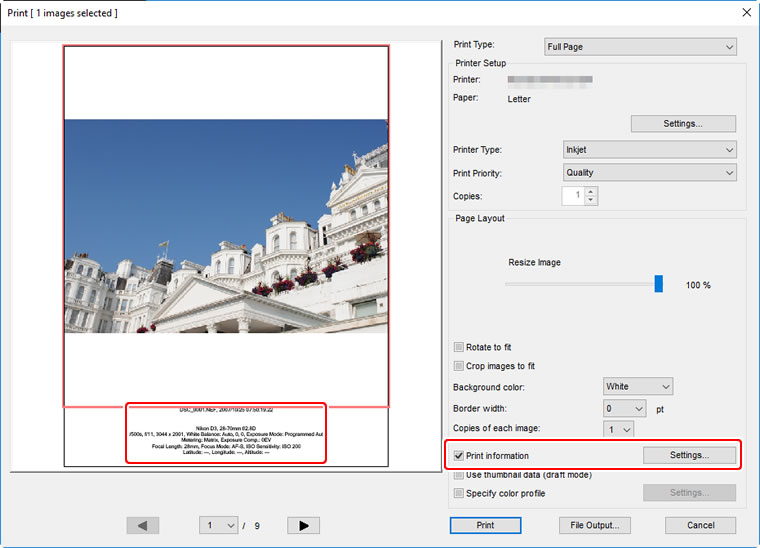
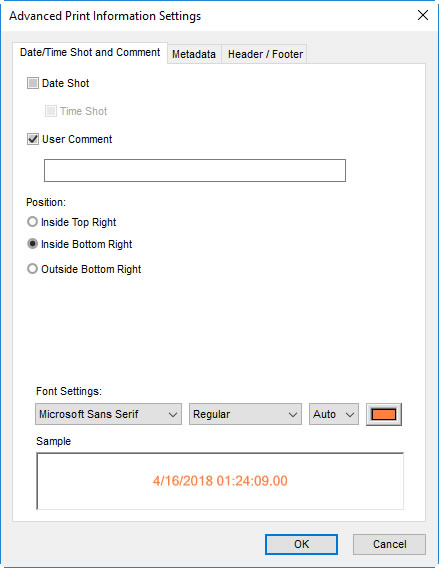
Print Information
Print information is not rotated when Rotate to fit is selected in the “Print” dialog. Metadata that does not fit in the print area will be omitted.