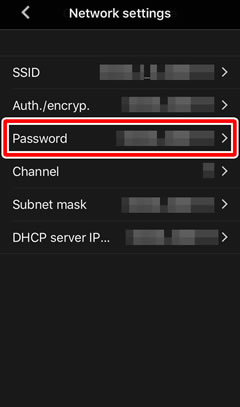- Android
- iOS
The Wi-Fi Prompt
A Wi-Fi prompt will be displayed when SnapBridge 360/170 requires a Wi-Fi connection. Tap OK to connect to the camera via Wi-Fi.
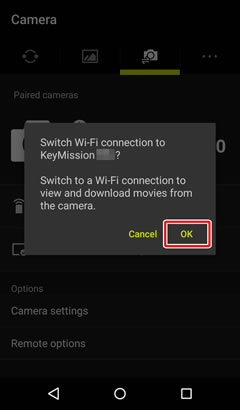
A Wi-Fi prompt will be displayed when SnapBridge 360/170 requires a Wi-Fi connection. Follow the steps below to connect to the camera via Wi-Fi.
-
Tap Go when prompted.
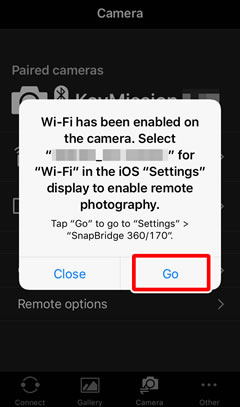
-
Tap < Settings to display iOS settings.
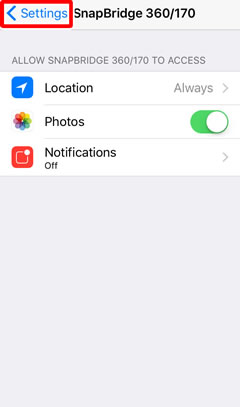
-
Tap Wi-Fi.

-
Tap the camera name.
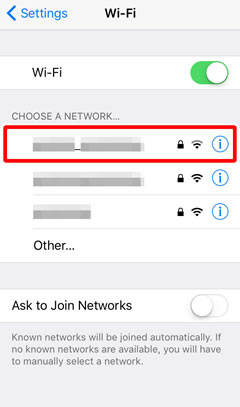
-
Enter the camera password if prompted (see “Passwords”). Passwords are case-sensitive; the default password is “NikonKeyMission”, with the “N”, “K”, and “M” capitalized. Once you have entered the password, you will not be prompted to do so again unless the password has changed in the interim.

Passwords
We recommend that you change the default password to protect your privacy. To view or change the camera password, select Camera settings > Network menu > Wi-Fi > Network settings in the SnapBridge 360/170 Camera tab. On the KeyMission 170, the password can also be accessed by selecting Camera settings > Network menu > Wi-Fi > Network settings > Password.