The [Transfer Queue] Pane
View download progress.
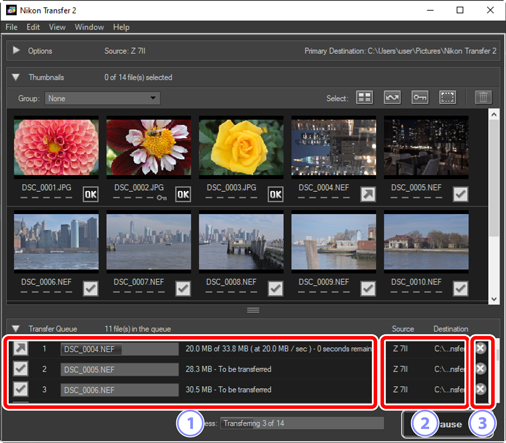
Transfer Queue
- A list of the files being transferred and awaiting download. A progress bar and the time remaining is displayed while each picture is downloaded.
[Source]/[Destination]
- The source device and destination folder for the file in question.
Delete
- Click this button to deselect the file and remove it from the transfer queue.
