The [Thumbnails] Pane
This pane lists thumbnail images showing the pictures on the camera or memory card. Pictures currently selected for download are indicated by check marks; turn the check marks on or off to choose pictures for download. At default settings, all pictures are selected. Information such as image attributes and transfer status is displayed on each thumbnail. Thumbnails can be filtered by category.
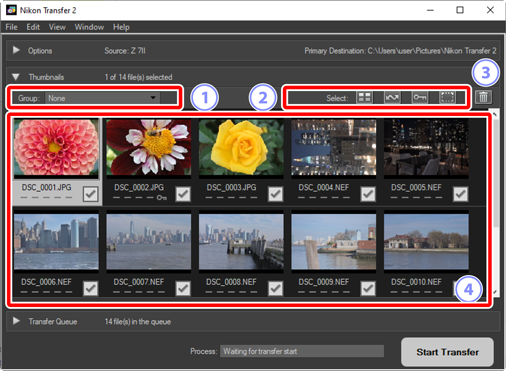
[Group]
- Group thumbnails by attribute. Choose from [Date Shot], [Extension], and [Folder].
[Select]
-
Select files by attribute.
 : Select all files for download.
: Select all files for download. : Select for download only files marked for upload on the camera.
: Select for download only files marked for upload on the camera. : Select for download only files marked as protected on the camera.
: Select for download only files marked as protected on the camera. : Remove download marking from all files.
: Remove download marking from all files.
Delete
- Delete all selected files from the camera or memory card.
Thumbnails
-
The pictures on the camera or memory card are listed here. Highlight thumbnails by clicking them.
Selecting Multiple Pictures
Multiple pictures can be selected by pressing the control (or in macOS, command) key and clicking each thumbnail in turn. You can select one thumbnail and press shift while clicking a second to select the two pictures and all pictures in between.
Compatible File Types
The types of files that can be downloaded using Nikon Transfer 2 are listed below, together with their file extensions. Non-image files are shown by an icon identifying the file type.
- JPEG (“.jpg”)
- TIFF (“.tif”, “.tiff”)
- HEIF (“.hif”)
- NEF (“.nef”)
- NRW (“.nrw”)
- NEV (“.nev”)
- MOV (“.mov”)
- MP4 (“.mp4”)
- AVI (“.avi”)
- NDF (“.ndf”)
- WAV (“.wav”)
- MPO (“.mpo”)
- LOG (“.log”)
- LGA (“.lga”)
- LGB (“.lgb”)
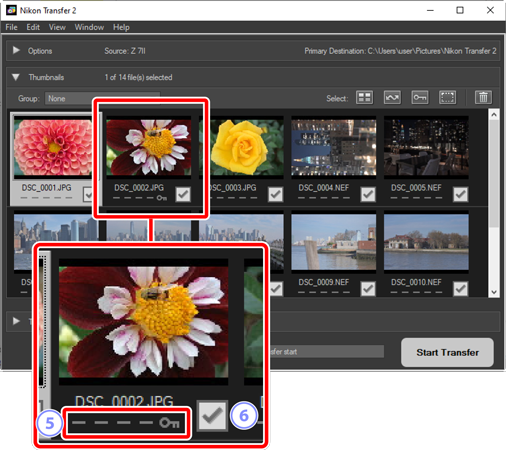
Attribute Icons
-
Picture attributes are shown by icons. A description of the chief attribute icons follows.
 : Dual-format RAW (NEF/NRW) and JPEG/HEIF still pictures and dual-format RAW (NEV) and MP4 videos
: Dual-format RAW (NEF/NRW) and JPEG/HEIF still pictures and dual-format RAW (NEV) and MP4 videos : Pictures with voice memos
: Pictures with voice memos : Videos
: Videos : Files marked as protected on the camera
: Files marked as protected on the camera
Download Status
-
Download status is shown by a check box. Click the check box to select or deselect pictures for download.
 : Picture selected for download
: Picture selected for download : Picture not selected for download
: Picture not selected for download : Download in progress
: Download in progress : Download complete
: Download complete
Dual-Format (RAW + JPEG/HEIF) Still Pictures
Dual-format RAW (NEF/NRW) + JPEG and RAW (NEF) + HEIF still pictures are represented by a single thumbnail. Both the RAW and the JPEG or HEIF copies will be downloaded to the computer during transfer.
- Dual-format copies recorded to separate memory cards using [RAW primary - JPEG secondary] or [RAW primary - HEIF secondary] will be listed separately as independent files.
- Dual-format pictures will also be listed separately as independent files if the RAW and the JPEG or HEIF copies have different file names.
Dual-Format (RAW + MP4) Videos
Dual-format RAW (NEV) + MP4 videos are represented by a single thumbnail. Both the RAW and MP4 copies will be downloaded to the computer during transfer.
- Dual-format videos will be listed separately as independent files if the RAW and MP4 copies have different file names.
Sequences
Each sequence of pictures shot using the Smart Photo Selector, burst photography, or Motion Snapshot is listed as a single file. Selecting a sequence for transfer downloads all pictures it contains.
Other Attributes
Files of the following types are also identified by attribute icons:
 : 3D pictures in MPO format
: 3D pictures in MPO format : Pictures shot using the Smart Photo Selector
: Pictures shot using the Smart Photo Selector : Pictures in bursts shot in continuous release modes
: Pictures in bursts shot in continuous release modes : Motion Snapshots
: Motion Snapshots : Pictures selected for upload on the camera
: Pictures selected for upload on the camera
