- Start
- Basisbewerkingen van Picture Control Utility 2
- Basisbewerkingen van de Picture Control Utility 2-vensters
- Picture Control Utility 2 afsluiten
Grootte lettertype
- K
- M
- L
Picture Control Utility 2 afsluiten
U kunt de Picture Control Utility 2 afsluiten. Als u de Picture Control Utility 2 vanuit een ander Nikon-programma heeft gestart, wordt de Picture Control Utility 2 niet afgesloten, zelfs niet als het andere programma wordt afgesloten.
- Klik op [Stop Picture Control Utility 2] in het menu [Archief] (of het menu [Picture Control Utility 2] in Mac OS).
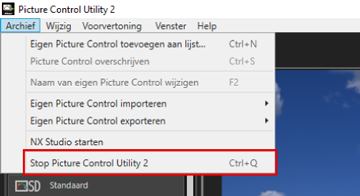 De Picture Control Utility 2 wordt afgesloten. Als de Picture Control Utility 2 is afgesloten, wordt
De Picture Control Utility 2 wordt afgesloten. Als de Picture Control Utility 2 is afgesloten, wordt uit de taakbalk van Windows verwijderd.
uit de taakbalk van Windows verwijderd.