 |
Copy the firmware to the memory card |
| |
The firmware can be copied to the camera memory card using a computer equipped with a card reader or card slot. |
| |
| 1 |
Insert a formatted memory card in the card reader or card slot. If Nikon Transfer is installed, it may start automatically; select Quit from the application menu to exit Nikon Transfer. |
| |
| 2 |
An untitled volume will appear on the desktop. Copy the “firmware” folder from the “S230Update” folder to this untitled volume. |
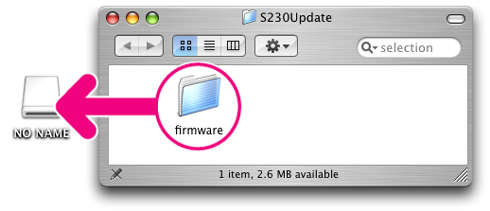 |
| In Mac OS X, untitled volumes are labeled “NO NAME” |
| |
| When copying is complete, open the “firmware” folder on the untitled volume and confirm that it contains the file “firmware.bin”. |
| |
| 3 |
Drag the untitled volume into the Trash and remove the memory card from the card reader or card slot. |
 |
Update the camera firmware |
| |
During the update, do not: |
| • |
Remove the memory card |
| • |
Turn the camera off |
| • |
Unplug or disconnect the AC adapter |
| • |
Remove the battery |
| • |
Subject the camera to powerful electromagnetic noise |
| Any of the above actions could cause the camera to become inoperable. |
| |
| 1 |
Insert the memory card containing the firmware into the camera memory card slot. |
| |
| 2 |
Turn the camera on. |
| |
| 3 |
Tap  to display the menus and tap the to display the menus and tap the  (setup) icon. (setup) icon. |
| |
| 4 |
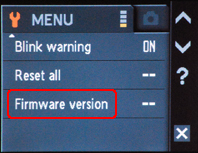 The setup menu will be displayed in the camera monitor. Tap The setup menu will be displayed in the camera monitor. Tap  and and  to display Firmware version and tap to select. to display Firmware version and tap to select. |
| |
| 5 |
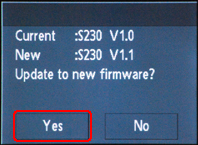 A firmware update dialog will be displayed. Tap Yes to begin the update. A firmware update dialog will be displayed. Tap Yes to begin the update. |
| |
| |
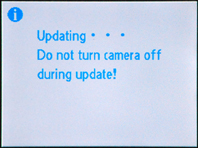 The message shown at right will be displayed while the update is in progress. The message shown at right will be displayed while the update is in progress. |
| |
| |
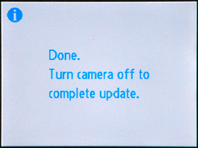 The message shown at right will be displayed when the update is complete. The message shown at right will be displayed when the update is complete. |
| |
| |
| 6 |
Confirm that the update was completed successfully.
| 6-1. |
Turn the camera off and remove the memory card. |
| 6-2. |
Check the camera firmware version as described in Step 2, “Check the current camera firmware version”. |
| 6-3. |
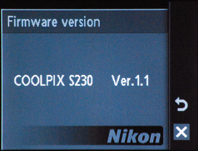 If the version displayed is 1.1, the update was successful. If the version displayed is 1.1, the update was successful. |
|
| |
| If the update was not successful, contact a Nikon service representative. |
| |
| 7 |
Format the memory card. |
| |
| This completes the firmware update. |





 to display the menus and tap the
to display the menus and tap the  (setup) icon.
(setup) icon.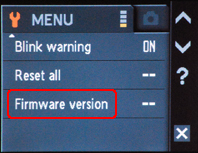 The setup menu will be displayed in the camera monitor. Tap
The setup menu will be displayed in the camera monitor. Tap  and
and  to display Firmware version and tap to select.
to display Firmware version and tap to select. to exit to the setup menu and then turn the camera off.
to exit to the setup menu and then turn the camera off.
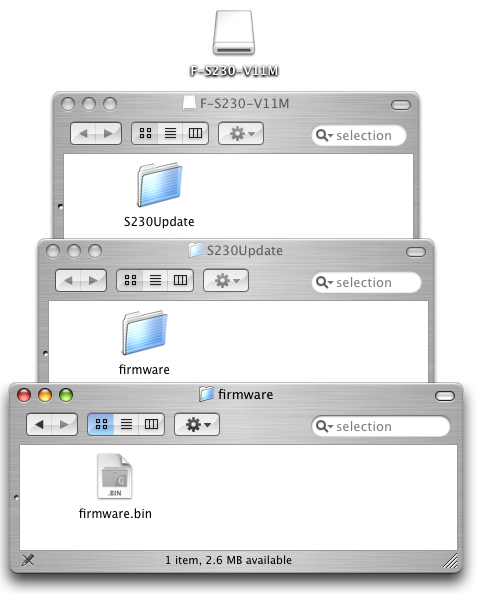

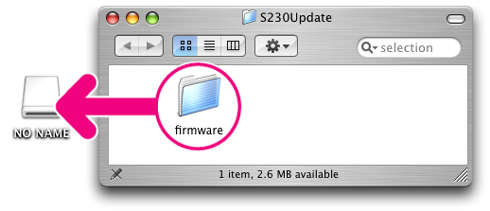

 to display the menus and tap the
to display the menus and tap the  (setup) icon.
(setup) icon.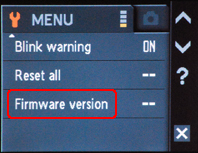 The setup menu will be displayed in the camera monitor. Tap
The setup menu will be displayed in the camera monitor. Tap  and
and  to display Firmware version and tap to select.
to display Firmware version and tap to select.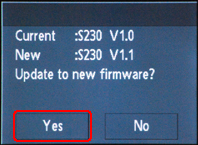 A firmware update dialog will be displayed. Tap Yes to begin the update.
A firmware update dialog will be displayed. Tap Yes to begin the update.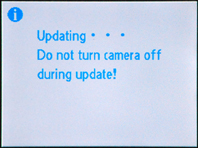 The message shown at right will be displayed while the update is in progress.
The message shown at right will be displayed while the update is in progress.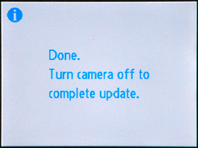 The message shown at right will be displayed when the update is complete.
The message shown at right will be displayed when the update is complete.